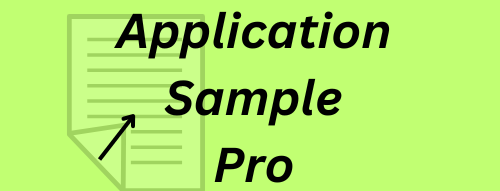Is your inbox overflowing with messages you can never seem to get ahead of? You spend hours drafting replies, organizing threads, and trying to keep up, only for more emails to flood in. It’s a common struggle, but there is a smarter way to manage it. An AI email writer can act as your personal email assistant, a smart tool that helps you write, organize, and handle your communications automatically. Imagine reclaiming that lost time and focusing on what truly matters.
10 AI Email Writing Assistants to Save Time and Boost Clarity
Choosing the right AI email writing assistant can feel overwhelming with so many options available. The best tools not only help you draft email content faster but also enhance the clarity and professionalism of every message you send. From generating quick replies to crafting detailed marketing emails, an AI tool can revolutionize your workflow.
So, what are the best AI email writing assistants available for saving time and improving clarity?
Let’s explore 10 of the top options that can help you manage your inbox more efficiently. Each AI email generator offers unique features designed to meet different needs, whether you’re a busy professional, part of a large team, or a non-native English speaker looking to communicate more effectively.
1. GrammarlyGO: Polished and error-free professional emails
You probably already know Grammarly as a top-tier spelling and grammar checker, but its AI capabilities go much further. GrammarlyGO is an AI email writer that helps you compose polished and effective professional emails in moments. This writing assistant does more than just fix mistakes; it can generate entire email drafts, suggest tonal adjustments, and ensure your message is clear and concise.
How do AI email writing tools help make emails clearer and more professional? With GrammarlyGO, you can provide a simple prompt, and the AI tool will craft a thoughtful response for you. Whether you need to sound more confident, friendly, or formal, it provides suggestions to match your desired tone, making it an indispensable partner for daily communication.
The convenience of its Chrome extension means you can use GrammarlyGO directly within your email client, avoiding the need to switch between apps. With a generous free plan offering 100 prompts per month, it’s easy to start improving your email writing right away.
2. Jasper AI: Fast drafting with a customizable writing tone
If you need to create a high volume of email content without sacrificing quality, Jasper AI is a powerful solution. This AI assistant is designed for content creation at scale, offering over 50 templates, including several for email marketing. You can quickly generate email subject lines, body copy, and calls to action just by providing a brief prompt.
So, how do I use an AI email assistant to draft emails faster without losing quality? With Jasper, you simply input a summary of your content, define the tone of voice, and specify your goal. The AI then generates multiple variations for you to choose from, which helps you overcome writer’s block and accelerate your workflow.
Jasper’s ability to adapt to your specific writing style ensures your brand voice remains consistent across all communications. It also offers a convenient Chrome extension, bringing its powerful AI writing capabilities directly into your Gmail and other web-based platforms for maximum efficiency.
3. Copy.ai: Streamlined email creation for teams
With over 10 million users, Copy.ai has established itself as a leading AI email writing tool for individuals and teams alike. It offers more than 30 email marketing templates that analyze your audience and goals to generate compelling subject lines and content. Its simple chat interface makes email generation feel intuitive and fast.
Are there AI email assistants specifically designed for teams or collaborative work? Absolutely. Copy.ai is an excellent choice for team productivity, with plans that support multiple users. This allows your entire team to streamline email writing tasks, maintain a consistent brand voice, and collaborate on campaigns more effectively. It even features a free cold email generator powered by LinkedIn data.
Getting started is easy, thanks to a free plan that includes 2,000 words per month. This allows you to test its capabilities and see how it can improve your workflow before committing to a paid plan.
4. Rytr: Affordable AI for clear, concise messages
For those seeking a powerful yet budget-friendly option, Rytr stands out as an excellent AI email writer. It provides great value with its affordable pricing and a feature set that helps you create sales and marketing emails quickly. You can choose from over 30 languages and 20 different tones to ensure your messages are perfectly tailored to your audience.
Can you recommend AI email assistants that are free or have affordable pricing? Rytr is a top contender. Its process is straightforward: select a language, choose a tone, pick the email use case, and provide a few keywords. The AI then generates clear emails for you, making it an accessible tool for anyone looking to improve their writing.
With a free plan offering 10,000 characters per month and paid plans starting at just $9 a month, Rytr makes advanced AI writing accessible to everyone. It’s a fantastic starting point for individuals and small businesses.
5. Flowrite: Automated replies and personalized responses
Flowrite is an AI email assistant specifically designed to help you write daily emails and replies faster. It works directly within popular platforms like Gmail, Outlook, and LinkedIn, improving your workflow without requiring you to switch apps. It’s particularly useful for customer support representatives and HR specialists who handle a high volume of correspondence.
This tool helps make emails clearer and more professional by offering smart suggestions that match the context of the conversation. Flowrite has a gallery of over 20 templates for common situations, from sales prospecting to meeting invitations. Its instant reply feature generates personalized emails based on the message you received and your typical communication style.
By automating routine responses, Flowrite helps you focus on more important tasks. You can tweak the generated text, adjust the tone, and send personalized emails in a fraction of the time it would normally take.
6. Lavender: Real-time suggestions for clarity and engagement
Lavender is an AI writing assistant built for sales teams that want to write better, more effective emails. It acts as an email coach, analyzing your messages in real time to provide suggestions on how to improve clarity, tone, and style. The tool learns from emails that receive positive replies and helps you craft messages that boost email engagement.
How do AI email writing tools help make emails clearer and more professional? Lavender gives your email a score from 1 to 100 before you send it, helping you identify areas for improvement. It even has a personalization assistant that gathers insights from a recipient’s LinkedIn profile to help you tailor your outreach for better results.
By offering actionable feedback, Lavender helps you refine your writing and avoid common pitfalls that lead to low response rates. It encourages you to write with confidence, ensuring every email is optimized for engagement.
7. MailMaestro: Collaborative email assistant for businesses
If your team is buried under long email threads and spends too much time writing responses, MailMaestro offers a solution. This AI email assistant is built for business emails and integrates with Gmail and Microsoft Outlook to help you summarize, compose, and manage your inbox more efficiently.
Are there AI email assistants specifically designed for teams or collaborative work? Yes, and MailMaestro is a prime example. It offers collaboration tools that allow teams to work together seamlessly. The platform can turn long email chains into quick, digestible highlights and suggest one-click replies based on the conversation’s context.
With support for 18 languages and controls for tone and length, MailMaestro is a versatile tool for global teams. It streamlines communication and helps everyone stay on the same page, making it one of the best AI email writing options for businesses focused on productivity.
8. HyperWrite: Rapid email generation for busy professionals
HyperWrite is an AI email assistant that excels at generating responses quickly, making it ideal for busy professionals juggling multiple conversations. Its standout feature is the email responder tool, which can take a brief, shorthand note and expand it into a full, polished email reply. This is perfect for those moments when you know what you want to say but don’t have time to write it out.
How do you use an AI email assistant to draft emails faster without losing quality? HyperWrite makes it simple. You describe what you want your email to include and its intended goal, and the email generator does the rest. It also has templates for marketing emails and a subject line generator that creates compelling options based on your email body.
This AI tool is designed to take the heavy lifting out of email communication. By turning your quick thoughts into well-crafted business emails, HyperWrite helps you maintain professionalism and responsiveness even on your busiest days.
9. Superhuman: Enhanced productivity with smart email management
Superhuman is more than just a writing tool; it’s a high-speed AI tool built to help you get through your inbox twice as fast. Designed for Gmail and Outlook users, it transforms your email management with a suite of productivity-boosting features. From AI-powered drafting to intelligent sorting, Superhuman is all about speed and efficiency.
What features should I look for in an AI email writing assistant to boost my productivity? Superhuman offers a great checklist. Its AI can write an entire professional email from a single bullet point, while features like snippets let you reuse common phrases to reply even faster. It also includes follow-up reminders that notify you if an email hasn’t received a response.
By combining smart email management with powerful AI writing, Superhuman helps you stay on top of your communications and reclaim your time. It’s an excellent choice for professionals who need to make faster decisions and reduce inbox clutter.
10. ChatGPT: Versatile AI for custom and multilingual emails
As the most popular AI writer available, ChatGPT offers incredible versatility for all kinds of email writing tasks. While not exclusively an email tool, its powerful natural language processing capabilities allow you to generate any type of written content with a simple prompt. You can ask it to draft emails, suggest subject lines, or even brainstorm campaign ideas.
Which AI email writers are best for helping non-native English speakers write clearer emails? ChatGPT is an excellent choice due to its strong command of language and ability to rephrase text for clarity. It also supports numerous languages, making it a fantastic resource for crafting multilingual emails or translating content.
Its conversational interface makes it easy to refine your requests until you get the perfect output. Whether you need a formal business proposal or a friendly follow-up, ChatGPT’s flexible AI writing abilities can handle the task with ease.
Key Features to Look for in an AI Email Writing Assistant
When deciding on an AI email writer, it’s important to look beyond just content generation. The best tools offer a suite of advanced features designed to seamlessly integrate into your workflow and enhance your communication. Finding the right writing assistant means matching its capabilities to your specific needs.
To boost your productivity, you should look for key features like advanced language models for clarity, customization options for tone, and integration with your existing email client. Let’s explore some of the most important features to consider.
Advanced language models for clarity and professionalism
The magic behind any great AI email assistant is its advanced language models, such as OpenAI’s GPT. These models are complex algorithms that have analyzed vast amounts of text to understand how language works. This allows them to generate coherent, context-aware, and human-sounding text.
How do these models improve email communication? By understanding grammar, syntax, and nuance, they help you achieve a higher level of professionalism. An AI assistant can spot subtle errors, suggest better phrasing, and ensure your message conveys the intended meaning with clarity.
This technology is what enables the AI to draft an email that sounds polished and confident, rather than robotic. When you choose a tool built on a powerful language model, you’re investing in clearer, more effective communication.
Customization of tone and style
One of the biggest concerns with AI-generated content is that it might not sound like you. The best AI email assistants address this by offering features to customize tone and writing style. Tools like Jasper and Rytr allow you to choose from a range of tones, such as formal, friendly, witty, or empathetic.
How can you use this to draft emails faster without losing quality? By setting a preferred tone, you ensure the AI-generated drafts align with your personal or brand voice from the start. This drastically reduces the amount of editing needed, allowing you to approve and send messages much more quickly.
Some tools, like Rytr, even have a “My Voice” feature that learns your unique writing style over time. This level of customization makes the email writing tool a true assistant that adapts to your needs.
Integration with popular email platforms (Outlook, Gmail)
To be truly productive, your AI writing assistant should work where you do. Seamless email platform integration is crucial, as it allows you to access AI features without constantly switching between tabs or applications. Many top tools offer a Chrome extension that embeds their functionality directly into your Gmail account or Outlook web app.
Do AI email generators integrate easily with Outlook or Gmail? Yes, many are specifically designed for it. Tools like Flowrite, GrammarlyGO, and Jasper make it easy to draft, edit, and send AI-assisted emails from your primary inbox. This creates a smooth and efficient email workflow.
This level of integration ensures that you can leverage the power of AI without disrupting your established habits.
| Tool | Gmail Integration | Outlook Integration |
|---|---|---|
| Flowrite | Yes | Yes |
| Jasper AI | Yes (via Chrome Extension) | Yes (via Chrome Extension) |
| GrammarlyGO | Yes (via Chrome Extension) | Yes (via Chrome Extension) |
| Lavender | Yes | Yes |
| Mailbutler | Yes | Yes |
Collaboration tools for team productivity
If you work in a team, an AI email assistant with collaboration features can be a game-changer. These tools go beyond individual productivity to help teams manage shared inboxes, maintain a consistent brand voice, and streamline email writing tasks across the board.
Are there AI writing assistants designed for teams? Definitely. Platforms like Copy.ai and MailMaestro are built with team productivity in mind. They allow multiple users to access the same account, work from shared templates, and ensure that all outbound communication aligns with company standards.
By centralizing AI writing resources, these tools help prevent inconsistencies and improve overall efficiency. Whether it’s for sales outreach or customer support, a collaborative AI assistant ensures your entire team communicates with one clear, professional voice.
Security and privacy features for sensitive information
When you use an AI email assistant, you’re entrusting it with your communications, which can sometimes include sensitive information. Because of this, security and privacy should be top priorities. Reputable tools use encryption and have strict data policies to protect your content.
How secure is it to use these tools? The best providers are transparent about how they handle your data. For example, SaneBox works by analyzing only email headers—like the sender and subject—never the body content. This approach minimizes data access while still providing powerful inbox organization.
Before choosing an email assistant, always review its privacy policy. Look for security features like end-to-end encryption or on-device processing to ensure your business emails and personal data remain confidential.
How AI Email Writing Tools Improve Productivity and Clarity
AI email writing tools are more than just a novelty; they are powerful assets for boosting productivity and ensuring email clarity. By handling time-consuming aspects of email management, these assistants free you up to focus on strategic work. They improve your communication by making it faster, clearer, and more consistent.
From automating repetitive tasks to enhancing message quality, an AI assistant can transform your relationship with your inbox. Let’s look at the specific ways these tools drive efficiency and improve your day-to-day communication.
Automating repetitive email tasks
One of the most significant benefits of an AI email writing assistant is its ability to automate repetitive tasks. Think about how much time you spend sending similar follow-ups, scheduling meetings, or replying to common inquiries. An AI tool can handle these jobs for you.
So, how can you use an AI assistant to draft emails faster? Tools like Superhuman and Mailbutler allow you to set up automated follow-up reminders or create templates for frequent responses. Instead of typing the same message over and over, you can generate it with a single click.
This level of automation not only saves a tremendous amount of time but also ensures that no important task falls through the cracks. It’s like having a personal assistant dedicated to managing your email workflow.
Summarizing long email threads efficiently
Jumping into a long email thread with dozens of replies can be daunting. It takes valuable time to reread the entire conversation just to get up to speed. This is where an AI email assistant with summarizing capabilities becomes incredibly useful.
How do these tools help make emails clearer? Platforms like MailMaestro and Shortwave can analyze a whole thread and instantly provide you with a concise summary of the key points. This allows you to grasp the context of the conversation in seconds, not minutes.
This content generation feature means you can formulate a relevant and informed reply without getting bogged down in the details. It’s a simple yet powerful way to manage complex email threads and respond more efficiently.
Enhancing communication for non-native English speakers
For non-native English speakers, writing professional emails can be a challenge. It’s not just about grammar; it’s about conveying the right tone and achieving clarity. An AI email writer can act as a helpful guide, ensuring your messages are polished and easy to understand.
Which AI email writers are best for this? Tools like Grammarly are excellent for correcting grammatical errors and improving fluency. In addition, versatile platforms like ChatGPT can rephrase sentences to sound more natural, helping you communicate with confidence. Multi-language tools like Rytr are also great for ensuring your email communication is accurate.
By providing real-time feedback and suggestions, these AI assistants help bridge language gaps and empower users to express themselves clearly and professionally.
Maintaining message quality and intent
While AI can draft emails quickly, it’s crucial that the final message accurately reflects your intent. A good writing assistant helps maintain message quality by providing a strong starting point that you can then refine. The goal is to assist you, not to replace your judgment.
The best practice is to always perform a quick human check on AI-generated content. This ensures the tone is appropriate, the details are correct, and the message aligns with your relationship with the recipient. The AI email assistant handles the heavy lifting of drafting, while you provide the final, human touch.
By using the generated content as a foundation, you can ensure high message quality while still benefiting from the speed and efficiency of AI.
Pros and Cons of Using AI Email Writing Assistants
Like any technology, using an AI email writing assistant comes with both advantages and disadvantages. These tools can be incredibly powerful for boosting productivity and professionalism, but it’s also important to be aware of their limitations. Understanding the pros and cons will help you decide if an AI writer is the right fit for you.
Let’s weigh the benefits, such as saving time and reducing errors, against potential drawbacks like over-reliance and privacy concerns.
Advantages: Saving time, reducing errors, boosting professionalism
The most significant advantage of using an AI email writer is the incredible amount of time it saves. By automating drafting, summarizing, and repetitive tasks, these tools free up hours in your week. But the benefits don’t stop there.
What are the pros of using AI for emails? Beyond saving time, these tools significantly improve the quality of your communication. They act as a second pair of eyes, catching errors and suggesting improvements that boost your professionalism.
Here are some key advantages:
- Time Savings: Drastically cuts down the time spent on writing and managing emails.
- Error Reduction: Catches spelling and grammar mistakes, ensuring your ai email is polished.
- Improved Clarity: Helps you write clear, concise messages that are easy to understand.
- Consistent Tone: Maintains a consistent brand or personal voice across all communications.
Potential drawbacks: Over-reliance, privacy considerations
While AI tools are helpful, there are potential drawbacks to consider. One of the biggest risks is over-reliance on the technology, which can cause your own writing skills to stagnate. It’s important to use the writing assistant as a partner, not a crutch.
What are the cons of using AI for emails? Privacy is another major consideration. You are feeding your communication data into a third-party service, so it’s essential to understand how that information is stored and used.
Here are some potential drawbacks:
- Loss of Personal Touch: AI-generated content can sometimes lack the nuance and empathy of human writing.
- Inaccuracy: The AI tool may occasionally misunderstand context or generate incorrect information.
- Security Risks: Using a non-secure platform could expose sensitive data.
- Over-Reliance: Depending too heavily on the AI may weaken your own communication skills over time.
Conclusion
AI email writing assistants provide an innovative solution to enhance your communication efficiency and clarity. By leveraging these tools, you can save time and maintain professionalism in your correspondence, whether for business or personal use. Each assistant offers unique features that cater to different needs, from error correction to collaborative capabilities.
As you explore these options, remember to consider the specific functionalities that align with your requirements. Embracing AI technology can lead to more effective communication and improved productivity. If you’re ready to take your email game to the next level, don’t hesitate to get a free trial of one of these fantastic tools today!
Frequently Asked Questions
Which AI email writer is best for Outlook or Gmail integration?
Many AI writers offer seamless integration. Tools like Jasper, GrammarlyGO, and Flowrite provide a Chrome extension that works directly within your Gmail account. For Outlook users, assistants like MailMaestro and Mailbutler integrate with the email client to enhance your workflow without needing to switch apps.
Are there secure AI email assistants for sensitive business communication?
Yes, security is a key feature for many top-tier tools. Look for an AI email assistant with strong privacy policies and encryption. Some, like SaneBox, prioritize security by only analyzing metadata. Always review a tool’s data handling practices before using it for sensitive business emails or email management.
Can I use an AI email writing assistant for free or at low cost?
Absolutely. Many tools offer a free plan with generous limits, making them very accessible. Rytr, Copy.ai, and Grammarly all have free versions to get you started. With affordable pricing on their premium plans, there is an AI email generator or writing assistant to fit nearly any budget.