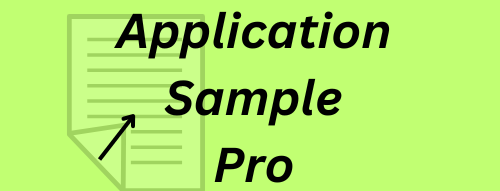Welcome to the new era of remote work, where artificial intelligence is reshaping how we connect and collaborate. As teams become more distributed, keeping everyone on the same page can be a challenge. Virtual meetings are essential, but they often lead to fatigue and lost information. This is where AI meeting tools step in, offering smart solutions that help your team members communicate more effectively, stay organized, and focus on what truly matters, no matter where they are.
The 12 Best AI Meeting Tools for Remote Teams
Finding the right AI meeting tools can feel overwhelming, but the benefits for remote work are undeniable. The best platforms enhance team collaboration by automating the tedious parts of virtual meetings, like note-taking and summarizing. This allows your remote team members to engage more fully in discussions.
We’ve compiled a list of the top tools to help you choose. These platforms are selected for their powerful AI features, seamless collaboration features, and excellent user experience, making them some of the most effective options for improving communication and productivity in 2025.
1. Otter.ai – Transcription and Meeting Insights
Otter.ai is a leading name in the world of AI-powered transcription, designed to make your meetings more productive. For any remote team, keeping accurate meeting notes is crucial, and this tool automates the entire process. It uses artificial intelligence to generate real-time transcripts of your conversations, so you can focus on the discussion instead of typing.
These collaboration tools go beyond simple transcription. Otter.ai also identifies different speakers and provides a summary of key points, making it easy to review decisions and action items after the call. This helps boost collaboration by ensuring everyone has access to the same information, even if they couldn’t attend the meeting.
By providing searchable and shareable notes, Otter.ai enhances team communication and accountability. You can highlight important moments, add comments, and share the transcript with your team, creating a single source of truth for every meeting. This is a perfect example of how AI features can streamline your workflow.
2. Fireflies.ai – Automated Note-Taking and Collaboration
Fireflies.ai acts as your personal assistant for every video call, automating note-taking to free up your team for more meaningful collaboration. One of its standout features is its ability to join your meetings and create detailed, searchable transcripts in real time. This is invaluable for remote work, where clear documentation is key.
Beyond just taking meeting notes, this tool helps with task management. It can automatically identify action items and tasks discussed during the call and help you create tasks in your project management platforms. This seamless integration of communication and action is one of the key collaboration features you should look for in an AI tool.
Ultimately, Fireflies.ai helps you get more value from your conversations. By capturing every detail and making it easy to search for topics, decisions, and deadlines, it ensures that your team stays aligned and productive long after the video calls have ended.
3. Microsoft Teams with Copilot – Integrated AI Assistance
Microsoft Teams becomes an even more powerful hub for remote team collaboration with the integration of Copilot, its artificial intelligence assistant. If your organization already operates within the Microsoft 365 ecosystem, this is an ideal all-in-one communication tool. Copilot enhances meetings by providing summaries, suggesting action items, and answering questions directly within the Teams interface.
This integration streamlines workflows for all team members. Imagine finishing a meeting and immediately having a summary of the discussion, a list of decisions made, and tasks assigned to the right people. These are the kinds of collaboration tools that eliminate manual work and reduce the risk of miscommunication.
With advanced meeting capabilities and robust security, Microsoft Teams with Copilot is perfect for organizations that need a unified platform. It bridges the gap between conversation, documentation, and project management, ensuring your remote team stays connected and productive without juggling multiple applications.
4. Zoom AI Companion – Smart Summaries and Action Items
Zoom, a leader in video conferencing, has enhanced its platform with the AI Companion, designed to make meetings smarter for remote workers. This tool stands out by providing automated meeting summaries and highlighting key action items, so you don’t have to sift through a full transcript to find what’s important.
Compared to traditional tools where note-taking is a manual chore, Zoom’s AI features automate the process, allowing for better team collaboration. Participants can focus on contributing to the conversation, knowing that the AI Companion is capturing the critical details. This is especially helpful for remote workers who may be juggling multiple meetings in a day.
After the call, you receive concise meeting notes that you can easily share with your team. This ensures everyone is aligned on next steps and responsibilities. The ability to automatically generate and track action items makes Zoom a powerful tool for turning discussions into tangible progress.
5. Fellow.app – AI-Powered Meeting Management
Fellow.app is an AI-powered meeting management platform that helps you run productive meetings from start to finish. It’s designed to improve team communication by providing a shared space for agendas, notes, and action items. For remote work, where structure is essential, Fellow ensures every meeting has a clear purpose and outcome.
What makes Fellow one of the most effective meeting assistants is its focus on the entire meeting lifecycle. Before a meeting, you can collaborate on an agenda. During the meeting, its AI features help you capture notes and decisions. Afterward, it makes it easy to assign and track action items, integrating them into your existing project management workflow.
These collaboration tools foster accountability and keep momentum going between meetings. By centralizing all meeting-related information, Fellow ensures your team stays organized and aligned on priorities, making it an indispensable tool for productive remote collaboration in 2025.
6. Avoma – Conversation Intelligence and Coaching
Avoma is more than just an AI note taker; it’s a conversation intelligence platform that helps your remote team improve its performance. It records, transcribes, and analyzes your meetings to provide deep insights into what was discussed. This is how AI meeting assistants can significantly improve productivity—by turning conversations into actionable data.
One of Avoma’s unique strengths is its ability to analyze conversations for topics, sentiment, and talk patterns. For sales and customer success teams, this sentiment analysis is invaluable for understanding customer needs and coaching team members. This focus on team performance sets it apart from other tools.
By providing these data-driven insights, Avoma enhances team collaboration and strategic decision-making. Managers can review key moments from calls to provide targeted feedback, and the entire team can learn from successful interactions. It transforms meetings from simple discussions into opportunities for growth and improvement.
7. Supernormal – Real-Time AI Meeting Notes
Supernormal is designed to take the pain out of note-taking during virtual meetings, providing beautifully formatted meeting notes in real time. For teams engaged in remote work, having instant access to clean, organized notes can dramatically improve efficiency and help overcome communication challenges.
This tool automatically joins your meetings and generates summaries, outlines, and action items as the conversation happens. You can edit and share these notes instantly, ensuring that your remote team collaboration is based on accurate and up-to-date information. It’s one of those collaboration tools that you’ll wonder how you ever lived without.
Supernormal helps bridge the communication gap in remote teams by creating a shared understanding of what was decided. Instead of relying on individual memories, everyone has a clear record of the meeting’s outcomes. This clarity fosters better alignment and ensures that important details are never lost.
8. Fathom – AI-Driven Call Recording and Highlights
Fathom is an AI meeting assistant that excels at call recording and creating instant highlights of your most important moments. For a remote team, being able to quickly share key snippets from a long meeting is a game-changer for team communication and remote collaboration.
During your call on platforms like Zoom, you can click a button to highlight a moment. Fathom’s AI features then instantly generate a transcript and summary of that clip, which you can share directly to Slack or your project management tool. This seamless integration makes it incredibly easy to keep everyone in the loop without them having to watch the entire recording.
Fathom simplifies the process of creating and sharing meeting notes. Instead of spending time re-watching calls, you can zero in on the exact decisions, action items, or customer feedback that matters. This makes it a highly efficient tool for any remote team looking to improve its workflow.
9. Sembly AI – Meeting Analytics and Voice Commands
Sembly AI is a smart meeting assistant that uses artificial intelligence to not only transcribe and summarize but also to provide deep meeting analytics. For a remote team, understanding how meetings are conducted can lead to significant improvements in team collaboration and efficiency.
One of its unique AI features is the use of voice commands during a meeting. You can tell Sembly to note an action item, highlight a key decision, or flag a risk, all without breaking the flow of conversation. This makes capturing important information more natural and intuitive.
Sembly helps boost collaboration by turning your meetings into a searchable database of knowledge. Its analytics can show you what topics are discussed most frequently, who contributes the most, and more. These insights allow you to optimize your meeting culture and ensure every discussion is as productive as possible.
10. Krisp.ai – Noise Cancellation and Meeting Transcripts
Krisp.ai is a unique communication tool focused on improving the clarity of your calls. Its core feature is AI-powered noise cancellation, which removes background sounds so that every remote employee can be heard perfectly. In a busy remote work environment, this is essential for professional and effective team communication.
While its primary function is noise cancellation, Krisp.ai has expanded to become a more comprehensive AI meeting assistant. It now offers features like meeting transcripts and summaries, providing an all-in-one solution for clearer, more productive conversations. This combination of audio clarity and automated documentation is a powerful asset.
For remote employees who may not have a quiet home office, Krisp.ai is a lifesaver. It ensures that barking dogs, crying babies, or coffee shop chatter don’t disrupt important meetings. By improving the fundamental quality of your audio, it lays the groundwork for better communication and collaboration.
11. Notion AI – Collaborative Knowledge Management for Meetings
Notion, already a powerhouse for knowledge management and remote work, becomes even more valuable with Notion AI. This feature is built directly into your existing workspace, allowing you to connect your meeting notes with all your other project documents and databases for seamless team collaboration.
One of the key features to look for in an AI tool is its ability to centralize information. Notion AI excels at this by helping you summarize long meeting notes, pull action items directly into your task lists, and even draft follow-up emails. This turns your meeting notes from static documents into dynamic hubs for knowledge sharing.
By integrating AI into a platform dedicated to remote team communication and collaboration strategies, Notion helps you build a powerful, interconnected knowledge base. Your meeting outcomes are no longer isolated but become part of a larger ecosystem of information that your whole team can access and build upon.
12. Reclaim.ai – Smart Scheduling and Agenda Automation
Reclaim.ai tackles one of the biggest challenges for any remote team: scheduling. It’s a smart calendar assistant that uses AI features to find the best times for meetings while protecting your focus time. This makes it one of the most effective AI meeting assistants for teams of any size looking to optimize their calendars in 2025.
Beyond just scheduling, Reclaim.ai offers agenda automation. It can automatically create and share agendas before meetings, ensuring everyone comes prepared. This level of workflow automation saves time and sets the stage for more productive discussions, integrating smoothly with your existing project management tools.
For a remote team, managing time effectively is critical. Reclaim.ai helps you balance collaborative meetings with the need for deep, uninterrupted work. By intelligently managing your calendar, it ensures that your team’s most valuable resource—their time is used as efficiently as possible, regardless of team size.
Key Features to Look for in AI Meeting Tools for Remote Work
When selecting from the many collaboration tools available, it’s important to know what key features will make the biggest impact on your remote work. A great user experience is crucial, but the right AI features are what will truly transform your team communication.
Look for tools that automate tedious tasks and provide actionable insights. The goal is to find a platform that not only captures what was said but also helps you turn those conversations into progress. Let’s explore some of the most important features to consider.
Real-Time Transcription and Summarization
One of the most valuable AI features for any remote team is real-time transcription. This technology uses artificial intelligence to convert spoken words into text as the meeting happens, creating a live record of the conversation. This frees up team members from the burden of taking manual meeting notes, allowing them to be more present and engaged.
AI meeting assistants improve productivity by not just transcribing but also summarizing. After a long discussion, an AI can generate a concise summary highlighting the most important points, decisions, and outcomes. This is a massive time-saver, especially for those who missed the meeting or need a quick refresher.
This automated documentation ensures that nothing gets lost. Key benefits include:
- Full Engagement: Team members can participate fully without worrying about note-taking.
- Accessibility: Transcripts make meetings accessible for team members with hearing impairments or those who are non-native speakers.
- Searchable Records: You can easily search transcripts for specific keywords or topics later on.
Integration with Popular Collaboration Platforms (Slack, Zoom, Microsoft Teams)
For AI meeting tools to be truly effective in a remote work environment, they must offer seamless integration with the collaboration tools your team already uses. A tool that operates in a silo creates more work, not less. Look for platforms that connect effortlessly with popular applications like Slack, Zoom, and Microsoft Teams.
When an AI tool integrates well, it becomes a natural part of your workflow. For example, an AI assistant that can automatically post meeting summaries to a specific Slack channel or create tasks in your project manager from a Zoom call adds immense value. These AI features reduce context-switching and keep information flowing smoothly.
Strong integration capabilities are a sign of a well-designed tool. They allow you to:
- Centralize Communication: Keep all meeting-related updates in one place, like a dedicated Microsoft Teams channel.
- Automate Workflows: Send action items from a meeting directly to Asana or Trello.
- Improve Accessibility: Share meeting highlights or recordings easily through your primary communication app.
Automated Scheduling and Agenda Creation
Coordinating schedules across different time zones is a common pain point for remote work. AI-powered automated scheduling eliminates this hassle. These tools analyze the calendars of all team members to find the optimal time for a meeting, sending out invites automatically once a slot is agreed upon.
Beyond just scheduling, agenda automation is another feature that can significantly improve team performance. An AI tool can help you build a structured agenda by suggesting topics based on previous meetings or project management goals. It can also circulate the agenda ahead of time, ensuring everyone arrives prepared and ready to contribute.
This level of automation sets your team up for success before the meeting even begins. Key advantages include:
- Time Savings: Reduces the back-and-forth emails required to find a meeting time.
- Better Preparation: Ensures all participants know the meeting’s goals and topics.
- Improved Focus: A clear agenda keeps the discussion on track and productive.
- Fairness: AI schedulers can find times that respect everyone’s working hours.
Action Item Tracking and Follow-Up Reminders
A meeting is only productive if it leads to action. AI meeting assistants excel at identifying action items discussed during a conversation and assigning them to the correct person. This workflow automation ensures that responsibilities are clear and nothing falls through the cracks, which is crucial for remote collaboration.
Once action items are captured, the best AI features will help you track progress. These tools can integrate with your existing task management systems, turning a spoken commitment into a formal task. They can also send automated follow-up reminders to team members to ensure deadlines are met.
This is a key way AI improves productivity for a remote team. It closes the loop between discussion and execution. Benefits of this feature include:
- Accountability: Clearly assigns ownership for every task.
- Visibility: Allows everyone to see the status of key follow-ups.
- Efficiency: Automates the process of creating and tracking tasks.
- Momentum: Keeps projects moving forward between meetings.
Security, Privacy, and Compliance Features
When using any communication tool that handles sensitive conversations, security is paramount. In a remote work setting, where data can be accessed from various networks, ensuring data privacy is non-negotiable. The best AI meeting tools are built with robust security features to protect your information.
Look for tools that offer end-to-end encryption, ensuring that your conversations cannot be intercepted. Compliance with standards like GDPR and SOC 2 is also a strong indicator that a company takes security seriously. These AI features are crucial for building trust and can help overcome the communication challenges associated with sharing confidential information remotely.
Before adopting any new tool, verify its commitment to protecting your data. Key security features to look for are:
- End-to-End Encryption: Protects your data from being read by third parties.
- Access Controls: Allows you to control who can view or share meeting data.
- Compliance Certifications: Demonstrates adherence to industry-standard security practices.
- Data Residency Options: Lets you choose where your data is stored.
How AI Meeting Tools Improve Communication and Collaboration in Remote Teams
AI meeting tools are fundamentally changing team communication for the better, especially for a remote team. By automating administrative tasks and providing valuable insights, they allow remote team members to focus on what humans do best: building relationships and solving complex problems. These tools are a cornerstone of modern collaboration strategies.
The future of remote work depends on effective communication, and AI is here to help. From breaking down language barriers to ensuring everyone feels included, these platforms can overcome many of the common challenges that distributed teams face. Let’s explore how.
Breaking Down Communication Barriers in Distributed Environments
When your team is spread across different locations, clear communication can be a hurdle. AI-powered communication tools can help bridge these gaps. One of the most powerful AI features for global teams is real-time translation, which can transcribe and translate conversations as they happen, breaking down language barriers.
This technology makes remote team communication more inclusive. A team member who is not a native speaker can follow the conversation in their own language, allowing them to participate more confidently. This ensures that great ideas aren’t lost simply because of a language difference.
For any organization embracing remote work, these tools are essential for creating a truly connected environment. They help overcome the inherent communication challenges of distributed teams, fostering a culture where every voice can be heard and understood, regardless of their location or native tongue.
Enhancing Team Engagement and Participation
Keeping remote workers engaged during virtual meetings can be tough. AI meeting assistants can boost employee engagement by taking over distracting tasks like note-taking. When team members don’t have to worry about capturing every word, they can be more present and contribute more thoughtfully to the discussion, improving team performance.
Some AI tools also provide analytics on participation, showing who is speaking and for how long. While this should be used thoughtfully, it can help leaders identify team members who may be hesitant to speak up and create opportunities for them to contribute. This promotes more balanced and inclusive team collaboration.
Ultimately, these tools help create a more interactive and focused environment for remote work. By removing distractions and providing insights into meeting dynamics, they empower team members to participate more fully, leading to better ideas, stronger decisions, and a more connected team.
Facilitating Asynchronous Collaboration and Knowledge Sharing
For global teams working across significant time zone differences, asynchronous collaboration is a necessity. AI meeting tools are perfect for this, as they create a detailed and searchable record of every meeting. Remote team members who couldn’t attend live can catch up quickly by reading the AI-generated summary or searching the transcript.
This form of knowledge sharing ensures that no one is left out of the loop. A team member in a different time zone can review the meeting outcomes, understand the decisions made, and see their assigned tasks in their project management tools, all without having to wake up at an odd hour.
These collaboration tools are fundamental to making asynchronous work effective. They boost collaboration by allowing team members to contribute on their own schedule, fostering a more flexible and sustainable work culture. This empowers global teams to work together seamlessly, regardless of where or when they work.
Comparing AI-Powered Collaboration Tools to Traditional Meeting Tools
The difference between AI-powered collaboration tools and traditional meeting tools is night and day for a remote team. Traditional tools rely on manual workflows—someone has to take notes, someone has to send a follow-up email, and someone has to create tasks. AI introduces time-saving automations that handle all of this.
This shift allows for enhanced team collaboration driven by intelligent AI features. Instead of just being a place to talk, meetings become a source of data-driven insights that improve productivity. Let’s look closer at these comparisons.
Time-Saving Automations vs. Manual Workflows
One of the biggest advantages of AI features in remote work is the move from manual workflows to time-saving automations. Think about the traditional meeting process: it’s filled with manual tasks that take time and are prone to error. AI tools automate these steps, freeing up your remote team to focus on more strategic work.
Workflow automation handles everything from scheduling to follow-ups. Instead of manually coordinating calendars, an AI finds the best time. Instead of frantically typing notes, an AI transcribes the entire conversation. This is a fundamental shift in how project management and collaboration are handled.
This comparison highlights how AI-powered tools streamline the entire meeting lifecycle, making them far superior for a remote team.
| AI-Powered Automation | Manual Workflow |
|---|---|
| Automated real-time transcription | One person is designated to take notes manually. |
| AI identifies and assigns action items | A team member reviews notes to create and assign tasks later. |
| Smart summaries are generated instantly | Someone writes and circulates a meeting summary email. |
| Automatic scheduling across time zones | Endless email chains to find a suitable meeting time. |
Data-Driven Insights and Usage Analytics
AI meeting tools do more than just record what was said; they analyze it to provide valuable data-driven insights. These usage analytics can help a remote team understand and improve its collaboration strategies. For example, you can see how much time is spent in meetings, what topics are discussed most often, or the balance of speaking time among participants.
These insights are powerful for improving team performance in a remote work environment. A manager might notice that one team is spending too much time in meetings and use that data to encourage more asynchronous communication. Or, they might see that key projects aren’t being discussed and adjust future agendas accordingly.
This is how AI features boost productivity—by making the invisible visible. They provide objective data that can inform coaching, optimize processes, and ensure that your remote team’s time is being used effectively. This turns meetings from a necessary evil into a strategic asset.
Scalability for Small and Large Remote Teams
One of the key strengths of AI meeting tools is their scalability. Whether you’re a small startup or a large enterprise with global teams, these platforms can adapt to your needs. For a small team, an AI assistant can handle administrative tasks that would otherwise fall on a few busy individuals. For a large organization, it can standardize processes across hundreds of remote team members.
As a team grows, the complexity of communication increases exponentially. AI tools help manage this complexity by ensuring information is captured, summarized, and shared consistently, regardless of team size. This makes them one of the most effective solutions for the future of remote work.
This scalability ensures that the tool you choose today can grow with you. It supports both small, agile teams and large, distributed workforces, providing a consistent and efficient experience for all remote team members. This adaptability is crucial for any organization planning for long-term growth.
Choosing the Right AI Meeting Tool for Your Remote Team’s Needs
With so many options available, selecting the right tools for your remote team can be a challenge. The best choice depends on your team members’ specific needs, your existing workflows, and your budget. It’s not just about finding the collaboration tools with the most AI features, but about finding the one with the best user experience for your team.
Focus on how a tool will solve your biggest pain points. Are you struggling with note-taking, scheduling, or accountability? Let that guide your decision. Here are some key factors to consider to ensure you choose wisely.
Considerations for Budget and Affordability
When choosing a tool for your remote team, budget and affordability are always important considerations. Many AI meeting tools offer tiered pricing plans, making them accessible even for small remote teams. It’s important to evaluate what you get at each price point.
Many platforms offer free plans with basic features, which can be a great way for remote employees to test a tool before committing. Paid plans often unlock advanced capabilities like deeper integrations with project management tools, enhanced security, or unlimited usage. Some affordable options for small teams often include tools with generous free tiers or low per-user monthly costs.
When evaluating affordability, consider the return on investment.
- Free Tiers: Look for tools that offer a free version to get started.
- Per-User Pricing: Calculate the total cost based on the number of remote employees who will use it.
- Time Savings: Factor in the hours your team will save on administrative tasks.
- Productivity Gains: A tool that improves meeting outcomes can be worth the investment.
Evaluating Tool Compatibility and Integration
A new tool should simplify your workflow, not complicate it. That’s why evaluating compatibility and integration is critical for any remote work setup. The best AI features are those that work seamlessly with the collaboration tools you already rely on, such as Google Workspace, Slack, or Zoom.
Look for tools that offer deep and reliable integrations. For example, can the tool automatically sync action items to your project manager? Can it post meeting summaries to the correct channel in your chat app? This seamless integration is what transforms a good tool into a great one.
Before making a final decision, check for compatibility with your core systems.
- Calendar Integration: Does it work with Google Calendar and Outlook?
- Communication Hubs: Does it integrate with Slack and Microsoft Teams?
- Project Management: Can it connect to tools like Asana, Trello, or Jira?
- Video Conferencing: Is it compatible with Zoom, Google Meet, and other platforms?
Tips for Driving Adoption and Maximizing Productivity
Introducing a new tool is only half the battle; driving adoption is what leads to maximized productivity. To encourage employee engagement, clearly communicate the benefits of the new tool. Show your team how its AI features will make their lives easier by automating tedious task management and improving team communication.
Start with a pilot group of enthusiastic users to build momentum. Their positive experiences can create champions for the tool within the organization. Provide training and resources to help everyone get up to speed quickly, ensuring a smooth transition for your remote work environment.
To boost remote team collaboration and productivity with your new tool, follow these tips:
- Provide Training: Host a session to walk through the tool’s key features.
- Highlight “What’s in it for me?”: Explain how it solves specific pain points for team members.
- Lead by Example: Ensure that leaders and managers are actively using the tool.
- Gather Feedback: Regularly ask your team for feedback to identify any issues and make improvements.
Conclusion
By automating tasks such as note-taking, scheduling, and action item tracking, these tools not only save time but also improve collaboration and communication among team members. The options we’ve highlighted, from Otter.ai to Reclaim.ai, showcase a variety of features tailored to meet different needs and preferences. Selecting the right tool can lead to better engagement, streamlined workflows, and ultimately, a more productive work environment.
Embrace the power of AI to transform your meetings and boost your team’s performance. If you want to explore these tools further, consider reaching out for a free consultation to find the best fit for your team’s unique requirements.
Frequently Asked Questions
What are the most affordable AI meeting tools for remote teams?
For small remote teams looking for affordability, many great meeting tools offer free or low-cost plans. Platforms like Fathom and some tiers of Otter.ai provide essential transcription and summarization features at no cost, making them excellent starting points for improving your collaboration without a large investment.
How do AI meeting assistants boost remote team productivity?
AI meeting assistants boost remote team productivity by automating time-consuming tasks like note-taking, summarizing, and scheduling. These collaboration features free up your team to focus on the discussion, ensure clear action items are set, and make information from past meetings easily accessible, streamlining your entire remote work process.
Can AI meeting tools help overcome communication challenges in hybrid or remote environments?
Yes, AI meeting tools are excellent for overcoming communication challenges in remote environments. Features like real-time transcription and translation help non-native speakers and those with hearing impairments. They also create a single source of truth for all remote workers, ensuring everyone is aligned on key decisions and improving overall team communication.