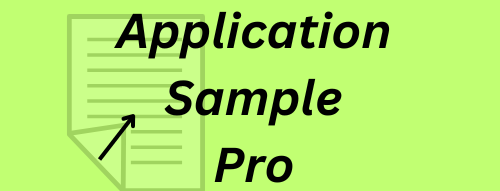Are you looking to make your lesson planning easier and more effective? The world of artificial intelligence is rapidly changing how teachers create lesson plans and manage their classrooms. These innovative tools can save you time and help you create more engaging learning experiences for your students.
With so many options available, it can be tough to know where to begin. This guide will walk you through the 15 best AI tools for teachers, helping you find the perfect fit to simplify your workload.
15 Best AI Tools for Teachers to Simplify Lesson Planning
Using an AI tool for lesson planning can revolutionize your teaching approach. These platforms act as a dedicated teaching assistant, helping you generate ideas for classroom activities, align lessons with curriculum standards, and gather resources, all of which frees up your valuable time.
You will find that there are various sources and platforms available, each with its own unique set of features. From creating interactive presentations to differentiating materials for student needs, these tools are designed to make your job easier. Let’s explore some of the top options available today.
1. ChatGPT by OpenAI: Versatile Assistant for Lesson Creation
When considering the best AI tools for teachers to simplify lesson planning, ChatGPT by OpenAI often comes to mind. This powerful AI chatbot is a flexible personal assistant that can spark creative lesson ideas and help you with content creation. You can use it to brainstorm topics, draft emails, or explain complex concepts in simple terms.
One of its greatest strengths is generating teaching materials. Do you need engaging discussion prompts to foster critical thinking? ChatGPT can provide them in seconds. It can also help you create quizzes, presentations, and even rubrics, providing instant feedback on your plans to help you refine them.
The platform is known for its ease of use, making it accessible even if you’re new to AI. While it is a general-purpose tool, its adaptability makes it a valuable resource for individual teachers looking for a starting point in their lesson creation process. A free version is available, with premium plans offering more advanced features.
2. MagicSchool.ai: Tailored Lesson Plan Generator
MagicSchool.ai is an all-in-one AI lesson planner designed specifically for educators. This platform answers the question of how AI lesson plan generators work by providing over 80 AI-powered tools for everything from planning to parent communication. It acts as a comprehensive assistant to streamline your workload.
The platform excels at creating personalized lesson plans that cater to your specific teaching style and student needs. You can use its AI chatbot, Raina, to generate slides, quizzes, and even IEP components automatically. It’s designed to be incredibly teacher-friendly, so you don’t need to be an expert at writing complex prompts to get great results.
What makes Magic School stand out is its commitment to being free for educators. Its “Free Forever” plan includes all the core tools you need, making it an accessible and powerful choice for any teacher looking to save time.
3. Curipod: Interactive Activity Creator
If you’re wondering whether AI tools can create interactive activities for your lesson plans, Curipod is your answer. This platform specializes in turning any topic into engaging games, polls, and other interactive learning experiences. It’s designed to boost student engagement with minimal preparation on your part.
Simply enter a lesson topic, and Curipod instantly generates a live lesson complete with slides, AI-generated questions, word clouds, and drawing activities. It even includes Social-Emotional Learning (SEL) check-ins, helping you create a more holistic classroom environment. This gamified approach makes learning fun and keeps students actively involved.
The variety of activity types available allows you to customize each lesson to fit your classroom’s energy. Teachers can edit every detail or let students respond in real time, fostering a dynamic and collaborative atmosphere. Curipod helps you create impactful lessons that encourage critical thinking.
4. Canva for Education: Visual Resources & Templates
Canva is another one of the best AI tools for teachers looking to simplify lesson planning, especially when it comes to creating visually stunning materials. While known as a design platform, its “Magic Write” feature brings AI-powered text generation into your content creation workflow, making it a versatile tool for educators.
You can use Magic Write to quickly draft outlines for your lesson plans, generate text for posters, or even write short stories. Because it’s built into Canva, you can seamlessly integrate this AI-generated text into beautiful presentations, worksheets, and other teaching materials. The platform offers an extensive library of templates that can be easily customized for any grade level.
Canva also supports collaboration, allowing you to create classroom activities where students can work together on a design. Its user-friendly interface makes it easy for anyone to produce professional-looking visual resources without needing any design experience.
5. Education Copilot: Curriculum Customization Platform
For teachers asking if there are AI tools that support curriculum customization, Education Copilot is a fantastic solution. This AI-powered teaching assistant is designed to streamline lesson planning by helping you create materials that align with specific curriculum standards. Its intuitive interface simplifies the entire process.
Education Copilot offers personalized recommendations for instructional materials, catering to individual teaching styles and student needs. It helps you generate everything from lesson plans to reports, optimizing your schedule for maximum classroom engagement. This focus on adaptable curriculum planning makes it a powerful tool for modern educators.
Beyond planning, the platform also assists with classroom management by making it easy to track student progress. With built-in accessibility features and helpful integrations, Education Copilot empowers you to deliver impactful and inclusive lessons more efficiently.
6. Diffit: Differentiation Made Simple with AI
Diffit is an AI tool specifically designed to simplify differentiation in the classroom, demonstrating how AI lesson plan generators can adapt content for diverse learners. Its main purpose is to help you get “just right” instructional resources by automatically adjusting materials to different reading levels and languages.
Using Diffit is straightforward. You can paste in a text from a lesson, and the AI will simplify the reading level or add relevant images to support comprehension. This is incredibly helpful when lesson planning for a classroom with varied student needs, as it ensures every student can access grade-level content. It can even generate complete, standards-aligned worksheets for each level.
The platform also provides a way to use student data to inform instruction. By creating parallel versions of a lesson, you can better support individual student progress and ensure that your teaching materials are accessible to everyone, saving you hours of manual adaptation.
7. Khanmigo by Khan Academy: Personalized Tutoring Support
Khanmigo, developed by Khan Academy, is one of the most recommended AI tools by educators for simplifying teaching. It functions as both a teaching assistant for you and a personalized tutor for your students. Built on powerful AI models, it’s designed to enhance the learning experience for everyone in the classroom.
This tool provides excellent student support by helping them with homework problems at their own pace. For teachers, Khanmigo is a valuable partner in lesson delivery. It can generate fresh lesson ideas, help you frame student questions, and suggest engaging activities, all while aligning with Khan Academy’s high educational standards.
Since it is integrated with the Khan Academy ecosystem, it works seamlessly with existing study guides and practice systems. Many teachers report that Khanmigo significantly cuts down on prep time and offers a reliable way to provide individualized learning support.
8. Brisk Teaching: AI-Powered Grading Tool
When you need to save time on grading, an AI grading tool like Brisk Teaching is an excellent choice. This platform is specifically designed to automate the grading process, allowing you to provide timely and constructive feedback to your students without spending hours on manual corrections.
One of its key strengths is providing instant feedback. Brisk Teaching works as a feature-rich Chrome extension that integrates directly into your workflow, especially with tools like Google Docs. This makes it incredibly easy to use right where you’re already working, streamlining your grading process significantly.
The feedback it generates helps you communicate areas of improvement to students effectively. By handling the repetitive aspects of grading, Brisk Teaching frees you up to focus on the more impactful parts of teaching, such as one-on-one instruction and lesson planning.
9. SchoolAI: All-in-One Teaching Toolkit
SchoolAI presents itself as a comprehensive AI platform and an all-in-one teaching toolkit. It is designed from the ground up for K-12 classrooms, acting as a powerful teaching assistant that provides personalized learning experiences for students and real-time insights for you.
This platform offers strong support for both classroom management and lesson planning. One of its unique features is the ability for teachers to create their own AI “learning bots” or virtual tutors for their class. These bots allow students to ask questions and get instant, standards-guided help, which fosters independent learning.
For educators wondering if AI teaching tools integrate with popular learning management systems, SchoolAI is a great example of a platform designed with compatibility in mind. It gives you a clear view of how students are using the tool, making it a valuable addition to your teaching ecosystem.
10. QuestionWell: AI Quiz and Assessment Generator
Absolutely, AI tools can create interactive activities, and QuestionWell is a prime example focused on assessment. This AI-powered tool serves as a teaching assistant for generating quizzes and assessments quickly and easily. It streamlines a crucial but often time-consuming part of the teaching process.
The platform excels at quiz generation from various sources, helping you check for understanding without starting from scratch. A major benefit is the ability to provide instant feedback to students, which supports data-driven improvement. When students know what they got right or wrong immediately, they can learn more effectively.
QuestionWell is designed with ease of use for teachers in mind. Its intuitive interface allows you to create assessments that align with your lesson objectives in just a few clicks. This helps you save time while still creating valuable learning checkpoints for your students.
11. TeachAid: Resource Creation and Management
Among the best AI tools for teachers looking to simplify lesson planning is TeachAid, which focuses on resource creation and management. This AI tool is designed to help you generate a wide range of teaching materials, from worksheets to lesson outlines, making your prep work much more efficient.
TeachAid’s primary function is to simplify the administrative tasks that often take up a significant portion of a teacher’s day. By automating the creation of these resources, it allows you to dedicate more time to interacting with students and refining your instructional strategies. The platform helps with resource management, keeping your materials organized and accessible.
With support for various classroom activities, TeachAid is a versatile assistant. Whether you need to create a quick exit ticket or a detailed project guide, the tool provides a solid starting point, helping you build a rich library of custom teaching materials.
12. Padlet TA: Collaborative Lesson Planning Board
Padlet TA showcases how AI can facilitate collaboration and create dynamic classroom activities. It functions as an AI assistant within the familiar Padlet environment, which is essentially a digital canvas or collaborative board. This makes it perfect for brainstorming and group lesson planning.
The platform’s features are centered around collaboration. You and your colleagues can use it to share and brainstorm lesson ideas in a visually organized space. The AI assistant can help generate prompts, organize thoughts, or suggest resources, enhancing the creative process. It’s a great tool for planning units or projects together.
One of the best parts of Padlet TA is its adaptability. It supports many different teaching styles, whether you prefer structured outlines or more free-form mind maps. This flexibility makes it a useful tool for planning everything from daily classroom activities to long-term curriculum maps.
13. Originality by Turnitin: AI Plagiarism Check for Assignments
When considering features for AI grading tools, academic integrity is a top concern. Originality by Turnitin is an AI tool designed to address this by helping you ensure the authenticity of student work. It goes beyond a traditional plagiarism check by also detecting AI-generated content.
The platform’s detection capabilities are its main strength. It scans student submissions and flags text that is likely generated by AI, alongside its standard similarity checks. This helps you uphold academic integrity in an age where AI writing is becoming more common. The tool is adaptable for any grade level where essays are assigned.
In addition to detection, Turnitin provides feedback that can help improve student writing. It offers integration potential with many classroom management systems, making it a seamless part of your grading workflow. It saves you from the manual effort of checking for copied content.
14. Microsoft Copilot for Education: Smart Integration with LMS
Yes, many AI teaching tools integrate with popular learning management systems, and Microsoft Copilot for Education is a leading example. This AI assistant is built for smart integration with your existing LMS, making it a powerful addition to your digital classroom environment.
A key benefit of Microsoft Copilot is its ability to help you manage lesson plans and student information seamlessly. Because it connects with your management system, it can pull data and help you organize your teaching materials and student progress records all in one place. This deep integration streamlines many administrative tasks.
Beyond organization, this teaching assistant also offers additional features to support classroom activities. You can use it to generate content, create assignments, and communicate with students, all within the familiar Microsoft ecosystem. This makes it an efficient and cohesive tool for teachers already using Microsoft products.
15. Canva Magic Design: Rapid Visual Content Creation
For teachers who believe the best AI tools are those that make content creation fast and beautiful, Canva Magic Design is a perfect fit. This feature within Canva acts as an AI assistant that accelerates the process of creating visual content for your lessons, presentations, and handouts.
The primary capability of Magic Design is its speed. You can simply input a prompt or upload an image, and the AI will generate a selection of fully designed, customizable templates. This rapid content creation saves you from starting with a blank page and provides professional-looking results in seconds. Its ease of use is a major advantage for busy educators.
With an intuitive interface, this tool supports many different ways of presenting lessons. Whether you need an eye-catching slide deck, an informative infographic, or a fun worksheet, Magic Design gives you a variety of options to engage your students visually.
Key Features of AI Tools for Teachers
When choosing an AI tool, it is helpful to know what key features to look for. The right platform can transform your lesson planning and enhance the overall educational experience for your students. Core functionalities often revolve around saving time and increasing engagement.
Top features include automation for generating plans, interactive activity creation, AI-driven grading with instant feedback, and curriculum customization. Many tools also use machine learning to provide personalized student support, making them a valuable addition to any classroom. Let’s look at these features more closely.
Time-Saving Automation in Lesson Planning
One of the greatest advantages of using an AI tool is the automation it brings to lesson planning. A smart lesson planner can handle the repetitive, time-consuming tasks of creating outlines and gathering resources, which dramatically reduces your manual workload and saves teachers time for more important interactions.
This automation means you can generate a complete lesson plan in minutes instead of hours. While some tools focus on planning, others also help teachers save time when grading student assignments. Key time-saving features often include:
- Getting real-time lesson ideas and outlines based on a topic.
- Quick content generation for worksheets, slides, and quizzes.
- The availability of a free version for basic planning needs.
By leveraging these automation features, you can reclaim precious hours in your week. This allows you to focus more on delivering engaging instruction and providing personalized support to your students, rather than getting bogged down in administrative tasks.
Interactive Activity and Resource Generation
As we have seen, the answer is a resounding yes—AI tools are excellent at creating interactive classroom activities for lesson plans. An AI teaching assistant can be your creative partner, helping you move beyond static worksheets and lectures to design dynamic learning experiences that capture students’ attention.
These tools specialize in content generation for engaging activities. Whether you need a poll, a collaborative mind map, or a game, AI can produce it with just a simple prompt. Features that boost interactivity include:
- The ability to generate engaging activities like polls and word clouds.
- Creation of thoughtful discussion prompts to spark critical thinking.
- Providing instant feedback during live, in-class activities.
By incorporating these AI-generated resources, you can foster a more participatory and exciting learning environment. This not only increases student engagement but also deepens their understanding of the material.
AI-Driven Grading and Feedback Capabilities
When looking for AI grading tools, certain features can make a huge difference in your workflow and in your students’ learning. An effective AI grading tool does more than just score assignments; it acts as an AI assistant that provides meaningful, instant feedback to help students improve.
The ability to offer immediate, constructive feedback is crucial. This helps students understand their mistakes while the material is still fresh in their minds. Key features to look for are:
- Providing instant feedback aligned with your rubrics.
- Tools for tracking student progress over time.
- Ease of use and integration with your existing platforms like Google Classroom.
By using an AI tool with these capabilities, you can turn grading from a chore into a valuable teaching opportunity. You save time, and your students receive the consistent, targeted feedback they need to track their student progress and succeed.
Curriculum Customization and Adaptability
The ability to tailor content to your specific needs is a hallmark of a great AI assistant. Curriculum customization allows you to align AI-generated materials with your state standards, school curriculum, and the unique needs of your students. Tools like Education Copilot are built specifically to support this.
Adaptability in lesson planning means the AI tool can adjust content for different grade levels, learning styles, and student abilities. This flexibility is essential for creating an inclusive and effective learning environment. Instead of a one-size-fits-all approach, you can generate resources that truly resonate with your class.
Here is a comparison of how different platforms handle customization:
| AI Tool | Customization Features |
|---|---|
| Education Copilot | Aligns plans with curriculum standards, personalizes recommendations. |
| Diffit | Adapts text to different reading levels and languages. |
| MagicSchool.ai | Generates content tailored to grade, subject, and teaching style. |
This level of adaptability ensures that the AI tool serves your specific teaching needs, making it a true partner in the classroom.
How to Choose the Right AI Tool for Your Classroom
Selecting the right AI tool for your classroom can feel overwhelming, but focusing on a few key factors can simplify the process. Your goal is to find a platform that seamlessly fits into your teaching style and enhances the educational experience for your students, not complicates your classroom management.
When making your choice, consider its features, ease of use, and integration capabilities with your current systems. Following best practices, like reading educator reviews and trying free versions first, will help you make an informed decision. Let’s break down what to look for.
Evaluating Integration with Learning Management Systems
A crucial factor to consider is how well an AI tool integrates with your existing learning management system (LMS). When an AI platform connects smoothly with a management system like Google Classroom, Canvas, or Schoology, it creates a more unified and efficient workflow for you.
This integration saves you from having to juggle multiple disconnected platforms. For example, a grading tool that works directly within Google Classroom allows you to assess assignments and post grades without ever leaving the environment you and your students already use. This seamless connection is a huge time-saver.
Furthermore, strong LMS integration supports better tracking of student progress and classroom activities. When your AI tool and LMS can share data, you get a more holistic view of student performance, making it easier to manage your classroom and provide targeted support.
Comparing Free vs Paid AI Solutions
Yes, there are many free AI tools available for teachers, and they can be a great way to start exploring the power of AI. Most platforms offer a free version or a free trial that provides access to basic features. This allows you to test the tool in your classroom without any financial commitment.
A free version is perfect for experimenting with lesson generation, creating simple activities, or trying out an AI grading assistant. However, these plans often have limitations, such as a cap on the number of times you can use a feature per month.
Paid features typically unlock the full potential of an AI tool. A subscription might offer unlimited generations, advanced analytics, plagiarism checkers, and more robust customization options. When comparing options, consider whether the basic features of a free plan meet your needs or if the additional features of a paid plan are worth the investment.
Recommendations from U.S. Educators
When deciding on the best AI tools, it’s always wise to see what other educators are using and recommending. Many teachers across the United States are sharing their experiences in professional development sessions and online forums, offering valuable insights into which platforms truly simplify teaching.
Based on educator reviews, tools like MagicSchool.ai, ChatGPT, and Khanmigo are frequently praised. Teachers appreciate MagicSchool.ai for its all-in-one approach to lesson planning, ChatGPT for its versatility as a creative teaching assistant, and Khanmigo for its strong student support features. These recommendations often highlight how much time these tools save.
Reading reviews can also help you discover best practices for classroom implementation. Fellow educators often share tips on how they integrate an AI tool into their daily routines, which can help you avoid a steep learning curve and get the most out of your chosen platform from day one.
Frequently Asked Questions
Are there free AI tools available for teachers in the United States?
Yes, many of the best AI tools offer a free version for teachers. Platforms like MagicSchool.ai, ChatGPT, and Canva provide core features for lesson planning and classroom management at no cost. These free plans are a great way to use an AI teaching assistant without a budget.
How do AI lesson plan generators work for classroom educators?
An AI lesson planner uses artificial intelligence to streamline lesson planning. You provide a topic, grade level, and other requirements, and the tool automatically generates detailed lesson plans, including objectives, instructional materials, and classroom activities. This saves educators significant time and provides a solid starting point for customization.
What features should teachers look for in AI grading tools?
When choosing an AI grading tool, look for features like rubric alignment, customizable comments, and the ability to provide instant feedback. The best tools use machine learning to analyze student work accurately and offer insights that help you track student progress and support their learning journey effectively.
Conclusion
AI tools are revolutionizing the way teachers approach lesson planning, making it more efficient and effective than ever before. From personalized tutoring support to smart grading solutions, these technologies empower educators to focus more on what truly matters engaging with their students and fostering a love for learning.
With such a wide array of options available, it’s essential to consider your specific needs and classroom dynamics when selecting the right tool. By leveraging the right AI resources, you can simplify your planning process and enhance the educational experience for both you and your students. Ready to take the next step? Get a free trial of one of these innovative tools today!