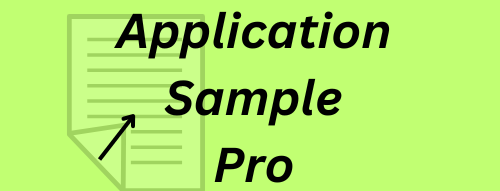Math homework, science projects, and online learning often require quick and accurate calculations but switching between apps or carrying a physical calculator isn’t always convenient. That’s why this responsive scientific calculator is built for students like you.
Whether you’re solving algebra equations, working on trigonometry problems, or checking your physics formulas, this tool gives you everything you need in one place. It works right in your browser, is mobile-friendly, and even keeps a history of your calculations so you can review your steps later.
Who Will Use This Scientific Calculator?
This calculator isn’t just for mathematicians — it’s built for everyday users who need precision and convenience. Here are the key groups who will benefit:
- 🎓 Students – Ideal for homework, online learning, and quick problem-solving without switching apps.
- 👩🏫 Teachers & Educators – Great for e-learning platforms or classroom websites to help students practice calculations.
- 📈 Professionals – Engineers, architects, accountants, and financial analysts can use it for on-the-go calculations.
- 🌍 Bloggers & Content Creators – Math, science, and education blogs can offer visitors a built-in calculator for better engagement.
- 🏫 Schools & Institutions – Perfect for school websites that want to provide students with a learning-friendly tool.
How to Use This Scientific Calculator
Using this calculator is simple and intuitive — it’s designed for anyone, from students solving homework problems to professionals needing quick calculations. Here’s how to make the most of it:
1️⃣ Enter Numbers & Operations
- Click on the buttons on the screen OR
- Type directly on your keyboard (numbers,
+,-,*,/,(,), and.all work).
2️⃣ Use Advanced Functions
- Tap sin, cos, tan for trigonometric calculations.
- Click log or ln for logarithmic calculations.
- Use x², x³, √x, ³√x for quick power and root functions.
3️⃣ Switch Between Degrees & Radians
- Click Deg for degrees (default).
- Click Rad if you need to work with radians for trigonometry.
4️⃣ See Your Calculation History
- Every calculation you make will appear in the History panel.
- Click Clear History anytime to reset the log.
5️⃣ Use Memory Functions
- M+ adds the current number to memory.
- M- subtracts from memory.
- MR recalls the stored number.
6️⃣ Fix Mistakes Quickly
- Use ⌫ (Backspace) to delete the last digit.
- Press AC (All Clear) to reset the calculator completely.
7️⃣ Press “=” to Get Your Answer
- Click the = button OR press Enter on your keyboard to calculate instantly.
More About Online Scientific Calculators
If you’re looking for different options and comparisons, here’s how this calculator fits into the online math tools world:
- Scientific Calculator Casio online – Many students are familiar with Casio calculators like the fx‑991 series. Our web‑based calculator offers similar functions without the need to buy a physical device.
- Scientific Calculator online price – Buying a real calculator can be expensive. This free version saves money while giving you all the essential functions you need for school or work.
- Math Solver – Beyond basic arithmetic, this tool acts like a math solver by handling trigonometry, logarithms, exponents, and even factorials right in your browser.
- Scientific calculator online fx 991 – If you’ve used the popular fx‑991 model, you’ll find this online version familiar, with many of the same operations available at a click.
- Desmos scientific calculator – Desmos is another well‑known math platform. Our calculator is a lightweight alternative, simple to embed on your website without extra accounts or apps.
- Online calculator – Whether you’re on a laptop, tablet, or phone, this responsive online calculator works anywhere, making it a quick replacement for bulky devices.
- Scientific calculator online with fractions – This calculator can help with fractions, powers, roots, and percentages — perfect for students learning different math concepts.
- Scientific calculator online ti‑84 – The TI‑84 is a favorite for exams, but not everyone has one. This online version gives you many of the same advanced features in a browser‑friendly format.