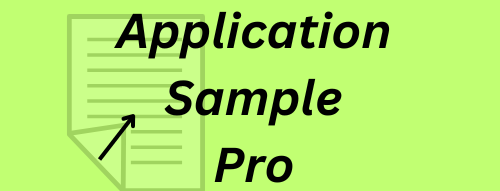In today’s fast-paced world of digital content creation, clear and error-free writing is more important than ever. Whether you’re crafting a blog post, an academic paper, or a business email, mistakes can undermine your message.
Thankfully, AI writing is here to help. An AI writing assistant or grammar checker can significantly enhance your writing skills by catching errors and suggesting improvements. But with so many options available, how do you pick the right tool for your specific needs?
Top 10 AI Grammar and Proofreading Tools for Error-Free Writing
Finding the perfect online proofreading tool can feel overwhelming, but we’ve narrowed down the choices for you. This list features some of the best AI writing tools available, each with its own unique strengths. From advanced grammar correction to smart paraphrasing, there’s a solution for every type of writer.
Whether you’re a student, a professional, or a creative writer, the right proofreading tool can transform your work. The following sections will explore the top options to help you find a writing assistant that fits your workflow and helps you produce flawless content every time.
1. Grammarly – Advanced Grammar, Spelling, and Style Correction
As one of the most popular tools on the market, Grammarly is a powerful grammar checker used by millions. It performs well in identifying errors and has a clean, easy-to-use interface. A major advantage is its ability to recognize technical terms, so it won’t incorrectly flag industry-specific jargon as a mistake. You can also install a browser extension to get real-time feedback as you write across the web.
However, there’s a big difference between its free and paid plans. The free version is great for catching basic mistakes, but it identifies and fixes fewer errors than the premium subscription. To unlock its full potential, including more advanced suggestions about your writing style, you’ll need to upgrade.
Key standout features of Grammarly include:
- Adjusting suggestions based on your text’s formality level and intended audience.
- Providing clear suggestions to help you approve corrections quickly.
- Compatibility with popular browsers and Microsoft Office.
2. ProWritingAid – Comprehensive Editing and In-Depth Reports
ProWritingAid is positioned as a grammar checker for creative writing, but it has some notable drawbacks. While it can spot some errors, it has been known to introduce new mistakes during the correction process. Its interface can feel crowded and distracting, and it sometimes provides vague feedback, such as flagging a sentence as “too complex” without offering a clear solution.
This writing tool does offer integrations with popular word processors, allowing it to function as an in-line editing service. The free version, however, is limited to analyzing only 500 words at a time, which can be restrictive for longer documents. You also need to sign up for an account just to try out its basic features.
Some features to note are:
- In-depth reports on your writing, though the scoring can be mysterious.
- The ability to check in-line citations in the premium version.
- Comparisons of your writing to famous fiction authors.
3. QuillBot – Smart Rewording and Paraphrasing Assistance
QuillBot is a versatile AI writing tool that excels as both a paraphrasing tool and a comprehensive writing assistant. It offers a wide range of features, including a grammar checker, plagiarism checker, and summarizer. The “Fix all errors” button is a convenient feature that saves time by applying all suggested corrections at once. Its performance is highly accurate, catching the grammar and spelling mistakes you might miss.
This tool is particularly useful for improving your sentence structure and adjusting your writing style. You can choose from several modes, such as creative, academic, or formal, to ensure the rewritten text matches your desired tone. The interface is user-friendly and doesn’t require a sign-up to try, making it easy to see if it’s the right fit for you.
QuillBot’s standout features include:
- A Co-Writer tool for collaborative editing.
- A translator that supports over 50 languages.
- An AI Detector to identify AI-generated content.
4. Hemingway Editor – Readability and Clarity Enhancer
Inspired by Ernest Hemingway’s concise writing style, the Hemingway Editor focuses on improving the readability and clarity of your text. This tool is excellent at helping you write bold and direct prose. It analyzes your writing and highlights long, complex sentences, excessive use of adverbs, and instances of passive voice, encouraging you to simplify your sentence structure.
While it excels at style suggestions, it’s not a strong grammar checker. The Hemingway Editor may miss simple spelling and grammar mistakes, as its primary goal is to enhance clarity rather than correct every error. The free version flags issues, but you need to upgrade to the paid plan to receive AI-powered correction suggestions.
The editor’s main functions are to:
- Identify hard-to-read sentences and suggest simplifying them.
- Highlight adverbs and passive voice to encourage stronger writing.
- Provide a readability score to gauge how easy your text is to understand.
5. Ginger Software – Real-Time Grammar and Translation
Ginger Software is a writing assistant that offers a grammar checker and translation features. It comes with a browser extension for real-time corrections and can translate your text into over 40 different languages. This makes it a potentially useful tool for users who work with multilingual content.
Unfortunately, the free version of Ginger has significant limitations. It only checks a maximum of 450 characters at a time, which is not practical for editing articles, emails, or academic papers. In tests, it also failed to identify more than half of the errors in a sample text, making its grammar checker less reliable than other options on this list.
Ginger’s features include:
- A sentence rephraser to explore different ways of wording your ideas.
- Translation capabilities for a wide range of languages.
- Auto-input corrections through its browser extension.
6. LanguageTool – Multilingual Proofreading and Error Detection
LanguageTool is a solid proofreading tool that can check your writing in many different languages. It does a decent job of catching most spelling, word choice, and punctuation mistakes. You can start using its grammar checker without creating an account, and its clean user interface makes it easy to navigate. It also offers a browser extension that works with many platforms, including Google Docs.
However, the tool has a few usability issues. Making corrections is a bit tedious, as each change requires two clicks, and there is no “fix all” button to speed up the process. The free version will also flag some issues but require you to upgrade to a premium account to see the full explanation or suggestion.
Key aspects of LanguageTool include:
- Support for over 20 languages, making it great for multilingual users.
- AI-powered suggestions to rephrase sentences for better clarity.
- A customizable style guide available in the premium version.
7. WhiteSmoke – Grammar, Spelling, and Plagiarism Checker
WhiteSmoke is presented as a trusted tool for grammar, spelling, and style correction. It comes with a translator that supports 55 languages and can detect issues like monotonous sentence structure. It also offers a browser extension for use across different websites and includes over 100 templates for various writing projects, from reports to emails.
A major downside is the lack of a free trial. You cannot test its full capabilities before committing to a paid plan, and the web-based demo is too basic to give you a true sense of its power. During tests, the demo version corrected most mistakes but also flagged errors that didn’t exist, which could cause confusion.
WhiteSmoke’s offerings include:
- Grammar, spelling, and style checking.
- Video tutorials to help you get the most out of the tool.
- A translator that works across dozens of languages.
8. Wordtune – AI-Powered Sentence Rewriting
Wordtune is an AI writing assistant that functions more as a sophisticated paraphrasing and rewriting tool than a traditional grammar checker. It is excellent for exploring alternative ways to phrase your ideas, making it a great resource for refining your tone and flow. Powered by large language models, it can help you improve your sentence structure and make your writing more engaging.
Because its primary focus is on rewriting, it may not be the best option for users who need simple error correction. The suggestions can sometimes alter the original meaning of your text, so it’s best suited for proficient English speakers who can judge the appropriateness of the changes. You need to create an account to use it, and the free version has limitations.
Wordtune is designed to:
- Offer multiple rewriting suggestions for any given sentence.
- Help you adjust the tone of your writing (e.g., casual, formal).
- Improve the overall flow and style of your draft.
9. Sapling – AI Grammar Tool for Business Communication
Sapling is an AI grammar tool designed specifically for professional environments. Its main strength lies in improving business communication, helping teams maintain a consistent and error-free voice across customer support, sales, and marketing messages. This tool focuses on providing quick, relevant corrections that speed up workflows and enhance productivity.
A key benefit of this type of tool is its seamless integration with popular business platforms like CRMs, helpdesks, and email clients. This allows your team to access its grammar checking capabilities directly within the applications they use every day. Sapling aims to learn from your team’s usage to provide even better suggestions over time.
For businesses, Sapling typically offers:
- Snippets and autocompletion features to respond to queries faster.
- Team-based dictionaries and style guides.
- Advanced reporting on team writing quality and productivity.
10. Outwrite – Automated Proofreading and Style Improvements
Outwrite is an automated proofreading tool that helps you correct grammar mistakes while also improving your writing style. It goes beyond basic error checking to offer suggestions that can make your sentences clearer, more concise, and more impactful. This tool is designed to help you communicate your ideas more effectively, whether you’re writing an essay, a report, or a simple email.
This AI-powered assistant provides detailed feedback on your writing, explaining why a change is recommended. This educational approach helps you become a better writer over time. It can identify issues like wordiness, weak vocabulary, and awkward phrasing, providing alternatives to strengthen your prose.
Outwrite’s key features often include:
- Advanced grammar and punctuation correction.
- Suggestions for enhancing vocabulary and sentence structure.
- A passive voice detector to promote more active and engaging writing.
Essential Features to Consider When Choosing an AI Grammar and Proofreading Tool
With so many options on the market, selecting the right AI writing tool can be a challenge. It’s important to look beyond the basic grammar checker and consider the key features that will truly benefit your writing process. A great tool should not only find errors but also help you improve your skills.
When comparing tools, think about what you need most. Do you need help with style and tone, or just basic proofreading? Are advanced features like a plagiarism checker or multilingual support important to you? The following sections will guide you through the essential features to look for.
Accuracy and Speed of Error Detection
The most fundamental feature of any AI grammar checker is its accuracy. A tool is only useful if it can reliably identify errors without introducing new ones. AI tools with high accuracy, like Wordvice AI and QuillBot, are capable of spotting a wide range of mistakes, from simple typos to complex grammatical issues. Look for reviews and comparisons to gauge how well a tool performs in real-world scenarios.
Speed is another critical factor in your writing process. The best AI tools streamline editing with features that allow you to accept suggestions with a single click. Some, like QuillBot, even offer a “Fix all errors” button to apply all corrections at once, saving you valuable time. A clunky interface that requires multiple clicks per correction can slow you down and create frustration.
When evaluating accuracy and speed, consider:
- Does the tool provide clear explanations for its suggestions?
- How quickly can you review and apply the recommended changes?
- Does it miss obvious errors or flag correct text as a mistake?
Types of Errors Detected: Grammar, Spelling, Punctuation, Style
A comprehensive proofreading tool should do more than just catch spelling errors. The best solutions offer a holistic analysis of your writing, covering everything from grammar and punctuation to style and tone. Look for a tool that can identify a wide variety of grammar errors, such as subject-verb agreement, incorrect verb tenses, and misplaced modifiers.
Beyond the basics, many tools can also spot subtle punctuation mistakes, like missing commas in a series or incorrect apostrophe usage. These small details can make a big difference in the professionalism of your writing. Having a tool that catches them automatically ensures your work is always polished.
Most importantly, consider how a tool can help improve your writing style.
- Some tools, like the Hemingway Editor, focus on clarity and conciseness.
- Others, like Grammarly, allow you to set goals for formality and audience.
- These features help you develop a stronger and more consistent writing voice.
User Interface and Beginner-Friendliness
Even the most powerful AI tool is useless if it’s difficult to use. A clean and intuitive user interface is essential for a smooth editing experience. Tools like Grammarly and QuillBot are often praised for being beginner-friendly because their layouts are straightforward and easy to navigate. In contrast, a cluttered or confusing interface, like the one noted for ProWritingAid, can make the proofreading process feel like a chore.
Seamless integration into your existing workflow is another mark of a user-friendly tool. Many of the best grammar checkers offer a Chrome extension or plugins for programs like Microsoft Word and Google Docs. This allows you to get real-time feedback without having to copy and paste your text into a separate window.
When assessing user-friendliness, ask yourself:
- Is it easy to find and use the tool’s main features?
- Does it offer a browser extension for convenience?
- Is a sign-up required just to try the basic functions?
Security and Confidentiality of Document Editing
When you use an online proofreading tool, you are entrusting it with your text. If you’re working on confidential documents, such as business reports, legal contracts, or unpublished manuscripts, security becomes a top priority. It’s crucial to understand how a service handles your data to protect your personal information and intellectual property.
Before uploading sensitive content, always review the tool’s privacy policy and terms of service. Reputable editing services will be transparent about their data practices. Some tools process your text on their servers, while others may offer desktop versions that work locally on your computer, providing an extra layer of security.
To ensure your documents remain private, consider the following:
- Does the company store your documents on its servers?
- Does it use your data to train its AI models?
- Is the tool compliant with data protection regulations like GDPR?
Free vs Paid AI Grammar Checkers: What’s Best for Error-Free Writing?
One of the biggest questions writers face is whether to stick with a free version or invest in a premium plan. Many of the best AI tools offer a free plan or a free trial, giving you a chance to test their features. However, these free versions often come with significant limitations on word count or features.
The right choice depends entirely on your needs. For casual writing and quick checks, a free tool might be all you need. But for professional, academic, or high-stakes writing, a premium plan often unlocks the advanced capabilities necessary for truly error-free writing. The following sections will help you weigh the pros and cons.
Popular Free AI Tools and Their Limitations
Many writers start with a free plan, and for good reason. A free proofreading tool can be a great entry-level writing assistant, catching obvious typos and grammar mistakes. Tools like the free version of Grammarly or QuillBot offer a solid foundation for improving your writing without any financial commitment. They are perfect for checking short emails, social media posts, or brief documents.
However, it’s important to be aware of the limitations. Most free versions restrict the number of words you can check at once. For example, QuillBot’s free plan limits paraphrasing to 125 words, and Ginger’s free grammar checker has a 450-character limit. This makes them impractical for editing long-form content.
In addition, free plans often lack the advanced features that make these tools truly powerful.
- You might miss out on style suggestions and tone adjustments.
- They typically don’t include a plagiarism checker.
- The error detection is often less comprehensive than in paid versions.
Benefits of Paid AI Grammar and Proofreading Solutions
Upgrading to a premium plan unlocks the full power of an AI proofreading tool. Paid subscriptions remove word count limits, allowing you to edit long documents like research papers, reports, and book chapters without interruption. This is essential for students, authors, and professionals who work with substantial texts.
The biggest benefit of a premium plan is access to advanced features. These often include a built-in plagiarism checker, which is crucial for academic and online content creation. You’ll also receive more detailed feedback on your writing, with suggestions for improving sentence structure, vocabulary, and overall clarity. These features go beyond basic error correction to help you become a more effective writer.
A premium subscription typically provides:
- Comprehensive style and tone analysis.
- Full access to all rewriting and paraphrasing modes.
- Integrations with a wider range of applications and platforms.
How to Decide Between Free and Paid Options
Deciding between a free and paid AI writing assistant comes down to your specific needs and goals. The best way to start is by taking advantage of a free trial or using the free version of a tool to see how it fits into your workflow. This will give you a feel for its interface and basic capabilities.
If you are a casual writer who just needs to check occasional emails or social media posts, a free tool is likely sufficient. It will catch the most glaring errors and help you maintain a professional appearance. However, if you are a student, professional, or content creator, your writing skills are a direct reflection of your credibility. In these cases, the investment in a premium version is often justified.
Consider upgrading to a paid plan if:
- You regularly write or edit documents longer than 500 words.
- You need advanced features like a plagiarism checker or detailed style reports.
- You want to actively improve your writing and not just fix mistakes.
Comparing AI Proofreading Tools with Human Proofreaders
The rise of the AI proofreader has changed the editing landscape, but does it make the human proofreader obsolete? While AI tools offer incredible speed and convenience, they can’t fully replicate the nuance and understanding of a human expert. There is still a significant place for the human touch in professional editing services.
Both AI and human proofreaders have their unique strengths. An AI can scan a document in seconds, while a human provides a depth of feedback that algorithms can’t match. Understanding the differences will help you decide which option is best for your project.
Strengths and Weaknesses of AI Proofreaders
An AI proofreader offers several undeniable advantages, chief among them being speed and availability. These tools can analyze thousands of words in seconds, at any time of day, making them an indispensable part of a fast-paced writing process. They leverage natural language processing to achieve high accuracy in detecting common grammatical and spelling errors, ensuring a baseline level of quality for any document.
However, AI proofreaders have their limitations. They lack true contextual understanding and can struggle with nuance, sarcasm, and industry-specific jargon. An AI might “correct” a sentence in a way that is grammatically sound but alters the intended meaning or tone. They follow rules, but they don’t truly comprehend the art of communication.
Here’s a breakdown of njih pros and cons:
| Strengths of AI Proofreaders | Weaknesses of AI Proofreaders |
|---|---|
| Instantly fast and available 24/7 | Lack of contextual and nuanced understanding |
| Very low cost or free | Can miss the intended tone or meaning |
| Consistent at catching common errors | May incorrectly flag creative or stylistic choices |
| Integrates directly into workflows | Cannot provide truly creative feedback |
When to Choose Human Proofreading Services
While AI is great for cleaning up a first draft, there are times when nothing can replace the human touch. For high-stakes documents, such as job applications, admissions essays, or business proposals, professional editing services are a wise investment. A human editor can ensure your tone is appropriate and your message is persuasive in a way that AI cannot.
This is especially true for creative writing. A human proofreader can appreciate stylistic choices, understand narrative voice, and provide feedback on plot and character development. They can identify awkward phrasing and suggest improvements that enhance the reader’s experience, providing a level of insight that goes far beyond grammar rules.
You should opt for human proofreading services when:
- The document is of critical importance to your career or academic future.
- The text requires a deep understanding of nuance, tone, and subject matter.
- You are working on creative writing, like a novel, poem, or script.
Cost and Turnaround Time Comparison
There is a significant difference in cost and speed between an AI writing tool and a human proofreader. AI tools are almost instantaneous, delivering feedback in seconds. They are also highly affordable, with many offering free versions or low-cost monthly subscriptions that provide unlimited use. This makes them an excellent choice for daily writing tasks and quick checks.
On the other hand, human editing services involve more time and a higher cost. A human proofreader typically charges per word or per hour, and the price can vary based on their experience and the complexity of the document. Turnaround times can range from 24 hours to a week or more, depending on the length of the text and the editor’s schedule.
Here’s a quick comparison:
- AI Tools: Instant turnaround, low monthly cost or free.
- Human Proofreaders: Slower turnaround (hours to days), higher cost (per word/hour).
- The choice depends on your budget, deadline, and the importance of the document in your writing process.
Non-AI Alternatives for Grammar and Proofreading
Before AI became a common proofreading tool, writers relied on other methods to catch their mistakes. These non-AI alternatives are still valuable and can be used alongside modern technology. From manual proofreading techniques to the built-in checkers in word processors, you have several options for polishing your work.
These traditional software solutions and manual strategies can help you develop a sharper eye for detail. While they may not be as powerful as dedicated AI tools, they are effective, accessible, and can serve as a great final check before you publish or submit your writing.
Manual Proofreading Strategies
Manual proofreading is a skill that every writer should cultivate. Your brain often auto-corrects mistakes as you read your own work, so you need strategies to trick it into seeing what’s really on the page. One of the most effective methods is to read your text aloud. Hearing the words can help you spot awkward phrasing and grammar mistakes that your eyes might skim over.
Another great strategy is to change the format of your document before proofreading. Print it out, change the font, or increase the text size. This makes the text look unfamiliar, forcing your brain to slow down and pay closer attention. Taking a break between writing and editing is also crucial, as coming back with fresh eyes will help you catch errors you previously missed.
Consider these manual proofreading tips:
- Read your text backward, one sentence at a time, to focus on mechanics instead of meaning.
- Use a ruler or sheet of paper to cover the lines below the one you are reading.
- Proofread for only one type of error at a time (e.g., first for spelling, then for punctuation).
Traditional Software Solutions for Error Checking
Long before the rise of dedicated AI tools, writers relied on the built-in grammar checker features in popular word processors. Programs like Microsoft Word and other suites in the Microsoft Office family have included error-checking capabilities for decades. These tools are convenient because they are already part of the software you use to write.
While not as sophisticated as modern AI, the grammar checkers in today’s word processors are more powerful than they used to be. They can reliably flag common spelling mistakes, basic grammatical errors, and some punctuation issues. They are a good first line of defense and are certainly better than no proofreading at all.
However, these traditional solutions have limitations:
- They often miss more complex grammatical errors.
- Their style and tone suggestions are minimal or nonexistent.
- They are less accurate than specialized AI proofreading tools.
Frequently Asked Questions
Are AI grammar checkers safe for confidential documents?
Generally, reputable AI writing tool providers prioritize security. However, if you are editing highly confidential documents, it’s essential to read the privacy policy. Check if the proofreading tool stores your data or uses it for training purposes to ensure your personal information and sensitive content remain protected.
Which AI proofreading tool is easiest to use for beginners?
For beginners, a writing tool with a clean interface and seamless integration is ideal. Tools like Grammarly and QuillBot are very beginner-friendly because they offer a simple layout and a convenient browser extension. This makes it easy to get real-time feedback without disrupting your workflow, making them a great starting AI writing assistant.
What features make an AI grammar checker reliable for error-free writing?
A reliable grammar checker offers more than just basic corrections. Key features include high accuracy in detecting a wide range of errors, advanced features for style and tone suggestions, and clear explanations for its recommendations. A great writing assistant acts as a coach, helping you improve your skills over time.
Conclusion
In summary, utilizing AI grammar and proofreading tools can significantly enhance your writing quality and ensure error-free content. By exploring the ten tools outlined in this blog, you can find the one that best suits your needs. Remember to consider essential features like accuracy, user interface, and security when making your choice.
Ultimately, whether you opt for a free or paid solution, these tools can streamline your writing process and boost your confidence in producing polished work. Don’t hesitate to start using these resources your writing deserves it! If you’re ready to elevate your writing, get a free trial of one of these powerful tools today!