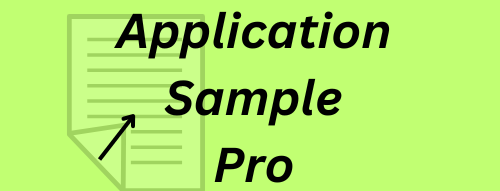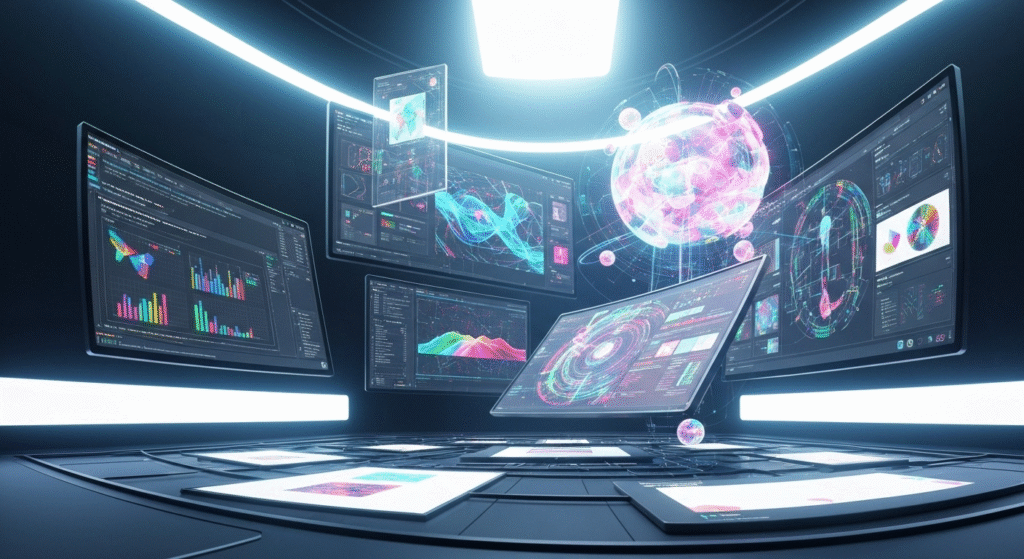
The world of graphic design is undergoing a major shift, thanks to the rapid evolution of artificial intelligence. AI is no longer a futuristic concept but a practical tool that is reshaping the creative process for designers everywhere.
Whether you’re a seasoned professional or just starting, the best AI tools can streamline your workflow, spark new ideas, and help you produce stunning visuals with remarkable efficiency. Are you ready to discover how these powerful technologies can elevate your design work to new levels?
12 Must-Try Top AI Tools for Graphic Design and Creation
Choosing the right AI graphic design tool can feel overwhelming with so many options available. From comprehensive suites to specialized image generator platforms, each tool offers unique features to simplify the design process. Whether you need to create social media graphics, design a logo, or generate unique images, there is an AI-powered solution for you.
This list covers 12 of the best AI tools that cater to different needs and skill levels. Exploring these options will help you find the perfect fit to automate tasks, enhance your creativity, and make your design work more efficient than ever before.
1. Canva Magic Design
Canva Magic Design is a game-changer for anyone looking to create professional graphics quickly. This feature uses AI to turn your text prompts or uploaded images into a selection of personalized, ready-to-use templates. Instead of starting from scratch, you get a variety of design options that you can immediately customize, which is a huge time-saver.
The real power of Magic Design lies in its seamless integration with Canva’s massive library. Once it generates initial designs, you gain full access to countless templates, fonts, and images to perfect your project. This makes the tool incredibly versatile for creating everything from social media posts to business cards.
Whether you’re a beginner or a professional, the design automation offered by Canva opens up endless creative possibilities. It handles the heavy lifting of layout and composition, allowing you to focus on the creative details and produce high-quality visual content without the hassle.
2. Adobe Express AI Poster Generator
The Adobe Express AI Poster Generator brings the power of the Adobe Creative Cloud into an easy-to-use platform. This tool is powered by Adobe Firefly, the company’s generative AI model, which allows you to create stunning posters from simple text descriptions. You just type what you want to see, and the AI generates a variety of visual options for you to choose from.
One of its standout features is the ability to generate text effects and images that you can easily add to your poster design. This streamlines many complex design tasks, making content creation much faster. You can produce high-quality marketing materials without needing deep knowledge of more complex software like Photoshop or Illustrator.
Because it’s part of the Adobe ecosystem, Adobe Express offers a smooth workflow for those who use other Adobe products. It simplifies the design process, allowing you to focus on your message while the AI handles the visual heavy lifting, making it a fantastic choice for quick and effective poster creation.
3. Fotor AI Design Suite
Fotor’s AI Design Suite is an excellent tool for users who want to create professional-looking graphics without extensive design skills. It offers a range of AI-powered features, including a logo generator, a poster designer, and tools for enhancing product visuals. This makes it a one-stop shop for many branding and marketing needs.
The platform uses machine learning to assist with everything from image generation to background removal. This simplifies the creative workflow, enabling you to produce visually compelling content that captivates your target audience. You can generate commercially viable designs quickly, freeing up time for other important tasks.
With its user-friendly interface, Fotor empowers both businesses and individual designers to tackle various design projects. It is particularly useful for creating advertising materials and product mockups, helping you achieve a polished look with minimal effort.
4. Designs.ai
Designs.ai is a comprehensive AI-powered creative platform designed to streamline the entire design process. This all-in-one AI tool goes beyond simple graphics, offering a logo maker, video creator, and even an AI-assisted copywriter. It integrates multiple technologies to automate repetitive tasks and simplify complex design work.
For creative professionals, this tool is a massive time-saver. The design generator can produce thousands of variations of a design in minutes, reducing the manual effort required to explore different creative directions. This allows designers to focus on strategy and the bigger picture rather than getting stuck on mundane tasks.
Whether you’re working on a full marketing campaign or branding for a new business, Designs.ai provides the tools you need in one place. Its ability to generate everything from visual content to voiceovers makes it a powerful asset for producing multimedia projects efficiently.
5. Freepik AI Image Generator
The Freepik AI Image Generator is a fantastic tool for bringing your creative ideas to life through visuals. As part of the larger Freepik AI Suite, this feature allows you to create stunning images simply by typing in text prompts. It handles the difficult parts of image creation, letting you generate unique visuals without needing any artistic skills.
Beyond just creating images, the tool gives you access to a wide array of design elements to enhance your projects. You can generate anything from realistic photos to abstract illustrations, making it perfect for presentations, social media content, or website graphics.
Many users wonder if there are free AI tools for graphic design, and Freepik offers a great starting point. While advanced features may require a subscription, you can often start using the image generator for free. This makes it an accessible option for anyone looking to experiment with AI-powered image creation.
6. Midjourney
Midjourney has earned a reputation as a leading AI art generator, known for producing highly artistic and often surreal images. This generative AI tool excels at interpreting text prompts to create visually striking and unique artwork. It pushes the boundaries of digital art, making it a favorite among artists and designers looking for inspiration.
The creative process with Midjourney is interactive and community-driven, often taking place on the Discord platform. You can see what others are creating in real time, which can spark new ideas and help you refine your prompting skills. This collaborative environment is one of its most unique aspects.
While it is a powerful tool for image generation, its stylistic output might be better suited for artistic projects rather than straightforward commercial graphics. If you’re looking to create something truly original and imaginative, Midjourney offers a playground of creative possibilities.
7. DALL·E 3 by OpenAI
DALL·E 3, developed by OpenAI, is a powerful image generator celebrated for its remarkable ability to understand and execute detailed natural language prompts. This generative AI tool can create highly specific and coherent images, making it incredibly useful for designers who have a clear vision in mind. It can handle complex scenes with multiple subjects and actions accurately.
One of the biggest strengths of DALL·E 3 is its integration with other platforms like ChatGPT, which makes the creative process conversational and intuitive. You can refine your ideas through dialogue, allowing for more precise control over the final image. This opens up a world of creative possibilities for both novice and expert users.
This image generator is an excellent choice for creating custom illustrations, marketing visuals, and concept art. Its ability to translate nuanced text descriptions into high-quality images makes it one of the top AI tools for anyone looking to add unique visual content to their projects.
8. Uizard
Uizard is an AI-powered tool designed to dramatically speed up the process of UI design. It can transform simple text descriptions or even hand-drawn sketches into editable, high-fidelity mockups for websites and apps. This makes it an invaluable asset for anyone involved in web design or product development.
The tool helps you create responsive design mockups that work across different devices, a crucial aspect of modern user interface design. By automating the initial design tasks, Uizard allows you to focus on perfecting the user experience and iterating on ideas much faster than with traditional methods.
Whether you’re a seasoned designer or someone with a great app idea but no design experience, Uizard makes UI design accessible. It populates your designs with placeholder images and text, giving you a functional starting point in minutes and streamlining the path from concept to prototype.
9. Khroma Color Palette Generator
Choosing the right colors can be one of the most challenging parts of any design project. Khroma is an AI tool that simplifies color selection by learning which colors you like and generating endless personalized color palettes for you. You start by choosing 50 of your favorite colors, and the tool’s machine learning algorithm does the rest.
Khroma then presents you with infinite color schemes organized as typographic pairs, gradients, and palettes. This not only saves you time but also exposes you to combinations you might not have considered, enhancing your creative options. You can view the palettes in action on sample designs, giving you a real-world preview.
When choosing an AI design tool, it is important to find one that solves a specific problem well. For anyone struggling with color, Khroma is a perfect example of a focused AI tool that excels at its job, helping you create visually harmonious and appealing designs with confidence.
10. Looka AI Logo Maker
Looka is an AI logo maker that streamlines the process of creating a complete brand identity. Instead of just generating a single logo, this tool uses your industry and style preferences to create a wide range of logo design options. You can then customize your favorite design by adjusting fonts, colors, symbols, and layouts.
What sets Looka apart is that it goes beyond the logo. Once your design is finalized, it generates an entire brand kit, including business cards, social media profiles, and email signatures. This ensures your brand identity is consistent across all your marketing materials.
For small businesses or startups that need a professional look without a big budget, Looka is an ideal solution. It automates the creation of key design elements, making it easy to build a memorable and cohesive brand from the ground up.
11. Fronty
Fronty is a revolutionary AI tool that bridges the gap between design and development. It uses artificial intelligence to convert an image of a website design into clean HTML and CSS code in just minutes. This incredible design automation saves developers countless hours of manual coding.
The process is simple: you upload a screenshot or a design file, and Fronty’s AI analyzes the layout, elements, and styles to generate the front-end code. It also provides a no-code editor, allowing you to make further customizations to the user interface design without writing a single line of code.
For web design teams, Fronty is a powerful asset for streamlining workflows. It accelerates the process of turning static mockups into functional websites, making it perfect for rapid prototyping and development. This tool truly showcases how AI can make technical tasks more accessible and efficient.
12. Autodraw
Autodraw is a fun and accessible AI-powered tool from Google that makes image creation easy for everyone, regardless of their design skills. As you start to sketch a rough drawing, the tool’s AI features try to guess what you’re drawing and suggest polished, professional-quality icons and illustrations to replace your doodle.
This tool is fantastic for quickly creating simple graphics for presentations, documents, or social media posts. The creative process becomes a collaborative effort between you and the AI, turning your basic ideas into clean, usable art in seconds. It’s an excellent example of how AI can enhance creativity without a steep learning curve.
If you are looking for free AI tools for graphic design, Autodraw is a great option. It’s completely free to use and operates directly in your browser, making it a handy tool for anyone needing to create simple visuals on the fly.
Comparing Features of Popular AI Graphic Design Tools
With so many excellent AI platforms available, deciding which one to use can be tough. The best AI tools often excel in different areas, so comparing their features is key to finding the right fit for your design process. Some are all-in-one solutions, while others specialize in tasks like image generation or UI design.
Let’s look at how some of the top contenders stack up against each other. From user-friendly platforms perfect for social media to powerful tools integrated into professional Creative Cloud applications, this comparison will help clarify which tool is best suited for your specific design tasks.
Canva Magic Design vs. Adobe Express AI Poster Generator
When comparing Canva Magic Design and the Adobe Express AI Poster Generator, the main difference comes down to their target audience and ecosystem. Canva is renowned for its ease of use and is perfect for users who need to create beautiful designs quickly without a steep learning curve. Its AI features focus on automating template creation from your ideas.
Adobe Express, on the other hand, leverages the powerful AI of Adobe Firefly and is deeply integrated into the Adobe Creative Cloud. This makes it a stronger choice for designers who already use Adobe products and need advanced AI features like generative fill and sophisticated text effects. It offers more powerful, fine-tuned control over AI-generated assets.
Both are excellent tools, but your choice depends on your needs. For speed and simplicity with a vast library of design assets, Canva is hard to beat. For advanced AI capabilities and a seamless workflow with other professional tools, Adobe Express has the edge.
| Feature | Canva Magic Design | Adobe Express AI Poster Generator |
|---|---|---|
| Core Strength | Template-based design automation and ease of use | Advanced generative AI features (Firefly) |
| Target User | Beginners, marketers, small businesses | Designers, content creators, Adobe users |
| AI Features | Generates editable templates from prompts/images | Generative fill, text-to-image, text effects |
| Integration | Self-contained within the Canva platform | Part of the Adobe Creative Cloud ecosystem |
| Ease of Use | Extremely user-friendly with a simple interface | User-friendly, with access to deeper features |
Designs.ai vs. Fotor AI Design Suite
Designs.ai and Fotor AI Design Suite both offer powerful AI-driven design capabilities, but they cater to slightly different needs. Designs.ai positions itself as an all-in-one platform, extending beyond graphic design to include video creation and AI copywriting. This makes it a great choice for marketers and businesses looking for a single tool to handle a wide range of content creation.
Fotor, in contrast, maintains a stronger focus on graphic design and photo editing. Its AI tools are geared towards creating logos, posters, and enhancing product photos, with a straightforward user experience. It’s an excellent option for users who primarily need to generate high-quality still images and graphics without the complexity of a multi-format suite.
Ultimately, the better choice depends on your workflow. Designs.ai offers broader functionality for comprehensive marketing campaigns, while Fotor provides a more focused and streamlined experience for visual design tasks.
- Designs.ai: Best for users needing an integrated solution for graphics, videos, and copy. Its strength is in broad design automation.
- Fotor: Ideal for users focused on photo editing and graphic creation, like posters and logos, with a simple user interface.
Midjourney vs. DALL·E 3: Image Generation Capabilities
Midjourney and DALL·E 3 are two of the most powerful AI art generator tools available, but they produce different results and offer distinct user experiences. Midjourney is celebrated for its ability to create highly artistic, stylized, and often atmospheric images. It excels at producing visuals that have a unique, painterly quality, making it a favorite among digital artists.
DALL·E 3, on the other hand, is known for its incredible prompt adherence and ability to generate more literal, photorealistic, and coherent images. It’s particularly good at understanding complex sentences and spatial relationships, which allows for greater control over the final output. The image quality is often cleaner and more akin to a photograph or a detailed illustration.
Your choice between the two will depend on your creative goals. If you’re aiming for artistic expression and unique aesthetics, Midjourney is an excellent choice. If you need precise, detailed visuals that closely match your text description, DALL·E 3 is likely the better tool.
- Midjourney: Known for artistic and stylistic image generation.
- DALL·E 3: Excels at prompt accuracy and generating realistic, detailed images.
- User Interface: Midjourney primarily operates through Discord, while DALL·E 3 is integrated into platforms like ChatGPT.
- Best Use Case: Midjourney for art and inspiration; DALL·E 3 for specific illustrations and concept visuals.
Beginner-Friendly AI Tools for Poster and Graphic Creation
Getting started with graphic design has never been easier, thanks to a new wave of beginner-friendly AI tools. These platforms are designed to help you create professional-looking posters and social media graphics, even if you have no prior experience. They simplify the creative process by offering intuitive interfaces and powerful automation features.
Many of these tools provide a free version to get you started, along with extensive libraries of design assets and templates. This allows you to jump right in and start creating without a significant time or financial investment. Let’s explore some of the best AI tool options for newcomers who want to make eye-catching visuals.
Easy-to-Use Tools for New Designers
For those new to design, the most important factor in a design tool is its ease of use. A complicated interface can quickly become a barrier to creativity. Fortunately, many AI tools are built with the user experience in mind, offering simple drag-and-drop functionality that feels intuitive from the start.
Platforms like Canva and Fotor are perfect examples. They guide you through the design process with helpful suggestions and pre-made layouts, removing the guesswork. This allows small businesses and individuals to create polished marketing materials without needing to hire a professional designer or spend weeks learning complex software.
These tools empower you to bring your ideas to life quickly and efficiently. By focusing on a simple and supportive user experience, they make graphic design accessible to everyone.
- Canva: Famous for its drag-and-drop interface and vast template library.
- Adobe Express: Offers powerful AI features in a simple, web-based package.
- Fotor: Provides guided design processes for creating posters, logos, and more.
- Autodraw: Turns rough sketches into clean graphics instantly.
Free AI Graphic Design Tools for Starters
Are there any free AI tools for graphic design? Absolutely! The high cost of design software used to be a major hurdle, but today, many powerful AI platforms offer free versions or generous free credits to help you get started. This is perfect for anyone looking to experiment with AI or develop their design skills without a financial commitment.
A free AI graphic design tool often provides access to core features like template customization, basic image generation, and a library of free design assets. While some advanced functionalities might be reserved for paid plans, the free offerings are typically more than enough for creating social media posts, simple posters, and personal projects.
This accessibility has democratized design, allowing anyone with an idea to create something visually appealing. Exploring these free options is a great way to discover which AI tool best fits your workflow before deciding to upgrade.
- Canva: Offers a robust free plan with thousands of templates and design assets.
- Freepik AI Image Generator: Often provides free credits to start creating images from text.
- Autodraw: A completely free tool for turning sketches into icons.
- Fotor: Includes a free version with many of its core AI design features.
Editable Templates and Customization Options
One of the biggest advantages of modern AI graphic design tools is their support for editable templates. Instead of forcing you to start with a blank canvas, these platforms provide thousands of professionally designed layouts that you can use as a starting point. This dramatically speeds up the creative process.
These templates are not rigid; they are fully customizable. You can easily change colors, fonts, images, and other design elements to match your brand or vision. This combination of a professional foundation and flexible design customization gives you the best of both worlds: speed and creative control.
This feature is especially helpful for maintaining brand consistency across multiple designs. Once you find a style you like, you can easily replicate it for different projects, ensuring a cohesive look and feel for all your visual content.
- Full Customization: Most tools allow you to change every aspect of a template, from colors to layout.
- Vast Libraries: Platforms like Canva and Adobe Express offer thousands of templates for virtually any need.
- AI-Generated Templates: Tools like Canva Magic Design can even create custom templates based on your prompts.
Advantages of AI Graphic Design Tools Over Traditional Methods
Why are so many creative professionals turning to artificial intelligence? The advantages of using AI graphic design tools over traditional methods are clear and compelling. From incredible speed to enhanced creativity, these tools are fundamentally changing design work. They offer a level of design automation and cost-effectiveness that was previously unimaginable.
For both seasoned designers and newcomers, AI opens up new ways to approach projects. It handles the tedious parts of the job, freeing you up to focus on innovation and strategy. Let’s look at some of the key benefits that make these tools a crucial part of the modern designer’s toolkit.
Speed and Automation in Creative Workflows
One of the most significant benefits of using artificial intelligence in design is the incredible boost in speed. AI tools excel at handling repetitive tasks that used to consume hours of a designer’s time. Actions like removing backgrounds, resizing images for different platforms, or exploring color variations can now be done in seconds with a single click.
This design automation fundamentally transforms the design process. By taking over the tedious and time-consuming design tasks, AI frees up designers to concentrate on the more strategic and creative aspects of a project. Instead of getting bogged down in manual adjustments, you can spend more time brainstorming, experimenting with concepts, and refining your core ideas.
Ultimately, this acceleration allows you to produce more work in less time without sacrificing quality. Whether you’re working against a tight deadline or managing multiple projects, the efficiency gained from AI-powered automation is a massive advantage in any creative workflow.
Enhanced Creativity and Design Personalization
While automation is a key benefit, AI is also a powerful partner in the creative process itself. Generative AI tools like image generators can spark inspiration by producing unique visuals you might never have thought of on your own. They can act as a brainstorming partner, helping you break through creative blocks and explore new artistic directions.
Furthermore, machine learning algorithms can assist with design personalization on a large scale. These systems can analyze user data to suggest design elements that are more likely to resonate with a specific audience. This allows for the creation of more effective and engaging content, tailored to individual preferences.
Many of these capabilities are being integrated directly into existing workflows, such as with Creative Cloud applications. This seamless access to AI-powered features enhances creativity rather than replacing it, empowering designers to push their creative boundaries and achieve new levels of innovation.
Accessibility and Cost-Effectiveness
AI design tools have made graphic design more accessible than ever before. You no longer need to be a highly trained expert with expensive software to create professional-looking visuals. Many AI tool platforms offer intuitive interfaces and free or low-cost subscription plans, lowering the barrier to entry for everyone.
This accessibility is a game-changer for small businesses, startups, and individuals working on creative projects with limited budgets. Instead of hiring a designer for every small task, they can use an AI tool to create social media graphics, logos, and marketing materials quickly and affordably. This represents a significant level of cost-effectiveness.
By putting powerful design capabilities into the hands of more people, AI is democratizing creativity. It empowers anyone with a vision to produce high-quality work, fostering a more vibrant and diverse creative landscape.
Frequently Asked Questions
What should I look for when choosing an AI design tool for creative projects?
When choosing an AI tool, consider its features, ease of use, and integration into your workflow. The best tool for your creative projects will depend on your specific needs—whether it’s image generation, UI mockups, or quick social media graphics. Prioritize a good user experience to ensure the tool simplifies your design process.
Do AI graphic design tools support editable templates?
Yes, most AI graphic design tools offer a vast library of editable templates. This is a core feature that allows for rapid customization of design elements like colors, fonts, and images. It provides a great starting point for any project and ensures ease of use for designers of all skill levels.
Can you provide examples of posters made with AI tools?
Certainly. An AI image generator can create diverse marketing materials, from photorealistic event promotions to abstract art for a poster design. Using generative AI, you can produce visuals that look like professional photographs, detailed illustrations, or unique digital art, showcasing endless creative possibilities for any campaign or personal project.
Conclusion
From the user-friendly interfaces of Canva Magic Design to the advanced capabilities of DALL·E 3, these tools offer a range of features that cater to both beginners and seasoned designers.
The advantages of speed, automation, and cost-effectiveness make them invaluable in today’s fast-paced design environment. Embrace these innovative solutions to elevate your graphic creations and streamline your workflow. If you’re eager to learn more and see how these tools can work for you, don’t hesitate to explore further or reach out for a free consultation!